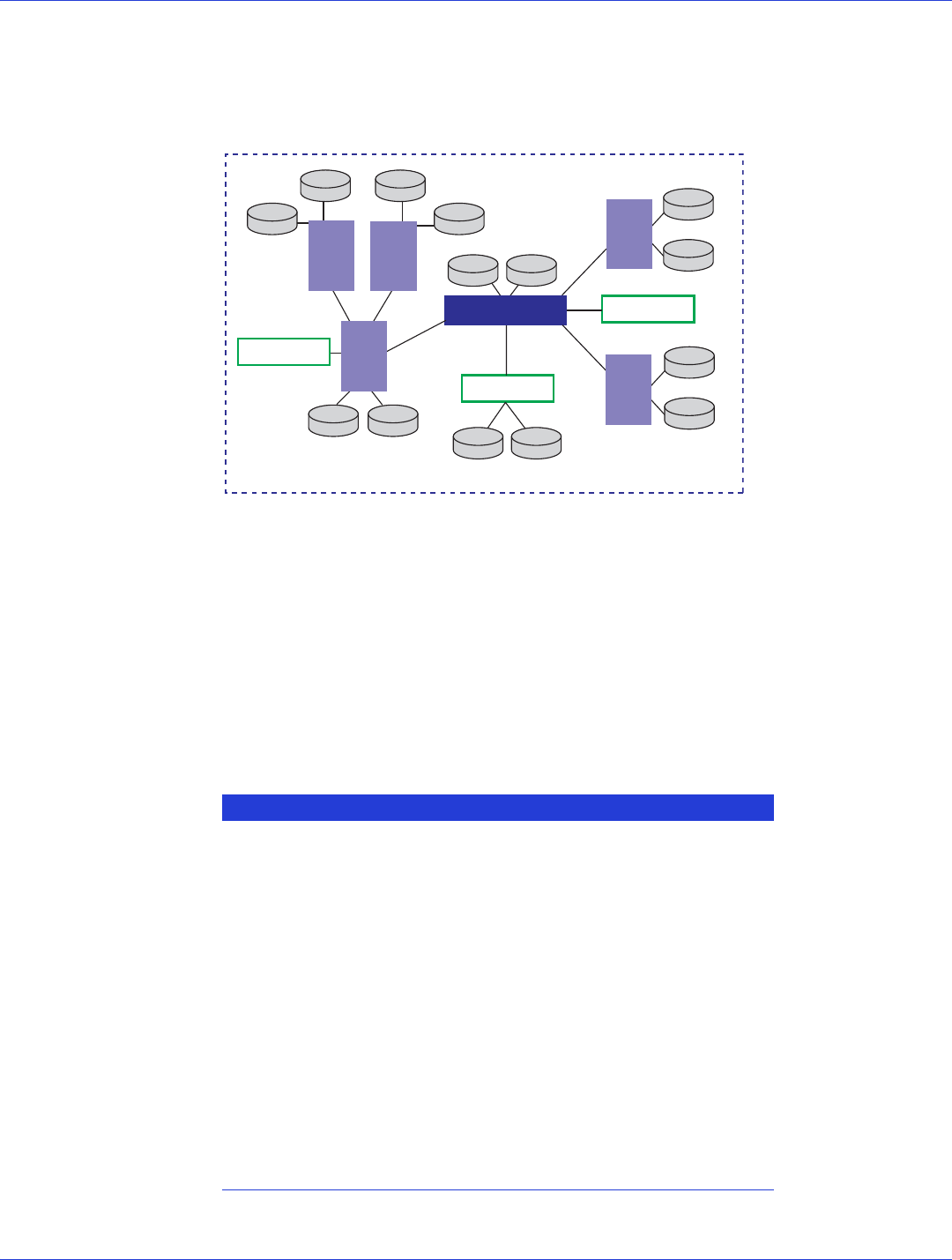
Appendix A: Introduction to SAS ● 57
The following figure illustrates (in very basic terms) a SAS domain and shows how SAS cards,
SAS and SATA disk drives, and expander devices can fit together in a large data storage
topology.
How is SAS Different from Parallel SCSI?
In summary, although SAS and parallel SCSI both use the SCSI command set, how they move
data from one place to another is very different. To support point-to-point serial data
transport, SAS introduces new types of connectors, cables, connection options, and
terminology.
Generally speaking, SAS is faster and more flexible than parallel SCSI, and provides more
options for building your storage space. SAS lets you mix SAS and SATA disk drives together,
and lets you connect many, many more devices.
The following table describes many of the main differences between the two interfaces.
SAS Card
SAS Card
Disk Drives
Disk Drives
Disk Drives
Disk Drives
Disk Drives
Disk Drives
Fanout Expander
Disk Drives
Edge
Expander
Edge
Expander
SATA
SATA
SATA
SATA
SAS
SAS
SAS
SATA
Edge
Expander
SATA
SATA
SAS
SAS
Edge
Expander
Edge
Expander
SAS Card
SAS DomainSAS Domain
SATA SAS
Parallel SCSI Serial Attached SCSI
Parallel interface Serial interface
Maximum speed 320 MB/sec
shared by all devices on the bus
Maximum speed 600 MB/sec per phy
when in full-duplex mode
Supports SCSI devices only Supports SATA and SAS disk drives
simultaneously
Up to 16 devices per SCSI
channel
More than 128 disk drives per SAS
card, using an expander (see page 56)
Supports single-port devices only Supports single- and dual-port
devices
Uses SCSI IDs to differentiate
between devices connected to
the same adapter
Uses unique SAS addresses to
differentiate between devices
User intervention required to set
SCSI IDs
SAS addresses self-configured by
SAS devices
Requires bus termination Requires no bus termination
Standard SCSI connectors SAS connectors (see page 20)


















