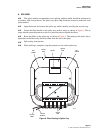ADCP-90-216
Issue 2, January 1998
Page 7
1998, ADC Telecommunications, Inc.
C. Splice Drawers
4.04
The splice module contains up to six splice drawers. Each splice drawer can handle two
ADC splice trays. Each ADC splice tray can handle 12 Fusion, heat shrink, mechanical
(elastomeric), rotary, FibrLok, Qpak, AOFR clip, or Raychem splices using the appropriate splice
chips. The FST-F3DF-HS18 splice tray can handle 18 heat shrink splices. Individual catalog
numbers are shown in Table 1.
5. INSTALLATION
5.01
This section describes how to install the splice module in the 7-Inch FDS or LGX frame.
The sequence of procedures is as follows:
• Unpack and inspect
• Chassis installation
• Cable routing and termination
• Fiber storage and splicing
A. Unpack
5.02
Unpack and inspect the various components as follows:
1. Inspect the exterior of the shipping container(s) for evidence of rough handling that may
have damaged the components in the container.
2. Unpack each container while carefully checking the contents for damage.
3. If damage is detected or if parts are missing, file a claim with the commercial carrier and
notify ADC Customer Service. Save damaged cartons for inspection by the carrier.
4. Refer to the Customer Service section at the back of this instruction sheet for repair,
replacement, and warranty information.
5. Save all shipping containers for use if the equipment requires shipment at a future date.
B. Chassis Installation
5.03
This procedure describes how to install the standard 7-inch FDS splice module in either
an ADC supplied frame or an LGX frame.
1. Release the latch on the front cover and open it about 2 inches (5 cm).
2. Lift the front cover from the hinges and place it where it will not be scratched or damaged.
3. The splice module brackets are installed for a 19-inch equipment rack. If a 23-inch
equipment rack is being used, remove the brackets and install them with the short
bracket side against the splice module side as shown in Figure 4.
Note
: If a vertical cable guide is installed on the frame, it must be removed before
installing the splice module.