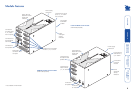1
SECT 1
Contents
Welcome
Introduction.................................................................................2
Supplied items .............................................................................3
Module features ..........................................................................4
Installation and operation
Installation ...................................................................................5
Stage A - Conguration switch settings
................................5
LOCAL module switches.....................................................5
REMOTE module switches .................................................6
Stage B - Mounting a module – desk or rack........................7
Installation Advice..............................................................7
Stage C - Connections.............................................................8
Connections at the LOCAL module ...................................8
Connections at the REMOTE module..............................11
Operation...................................................................................14
Power and activity indicators...............................................14
General use ...........................................................................14
User arbitration and keyboard indicators ......................14
Visible image shadows.....................................................14
Locking and unlocking the system ......................................15
Special conguration
Conguration ............................................................................16
What are hotkeys? ...........................................................16
Entering, using and exiting conguration mode...........16
Password setting ...................................................................17
Password override.................................................................17
Hot plugging and mouse restoration..................................18
Which restore setting do I use?.......................................18
Microsoft and Logitech -specic mouse settings ................18
Image controls - sharpness and brightness .........................19
Skew adjustment ..................................................................21
Miscellaneous settings..........................................................23
Flash upgrade ............................................................................24
Stage A - Download the upgrade les ................................24
Stage B - Create a startup diskette ......................................24
Stage C - Recongure the LOCAL connections ...................25
Stage D - Recongure the REMOTE connections
................25
Stage E - Return all connections to their usual states ........25
Further information
Troubleshooting ........................................................................26
Getting assistance......................................................................27
Products in the X2-Series range................................................28
Cables .........................................................................................28
Radio Frequency Energy ...........................................................29