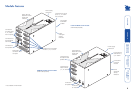3
POWER
SERIAL 1
SERIAL 2
SERIAL 3
SERIAL 4
CATXLI NK
1
CATXLI NK
2
CATXLI NK
3
CATXLI NK
4
Supplied items
LOCAL
MULTISCREEN
www.adder.com
VIDEO IN
4
VIDEO IN
3
VIDEO IN
2
OUT
VIDEO OUT
4
VIDEO OUT
3
VIDEO OUT
2
VIDEO OUT
1
CPU/KVM SWITCH/VID
EO
REMOTE
www.adder
.com
VIDEO OUT
4
VIDEO OUT
3
VIDEO OUT
2
VIDEO OUT
1
MULTISCREEN
MS4: Keyboard, mouse, audio, four video and four serial channels
OR
LOCAL
www.adder.com
VIDEO IN
2
VIDEO OUT
2
VIDEO OUT
1
OUT
CPU/KVM SWITCH/VIDE
O
1
MULTISCREEN
REMOTE
www
.adder.com
VIDEO OUT
2
VIDEO OUT
1
MULTISCREEN
X2 Multi Screen MS2
LOCAL module
REMOTE module
MS2: Keyboard, mouse, audio, two video and two serial channels
Note: See next page for module fetaures
X2 Multi Screen MS4
LOCAL module
REMOTE module
Power supply and
country-specic mains
cable (MS2 model has
one PSU and cable,
MS4 model has two
PSUs and cables)
Self adhesive
rubber feet
Multi-cable for keyboard,
video channel 1, mouse and
audio connections between
computer and LOCAL
module
One serial cable for RS232
connection between
computer and LOCAL module
- additional cables available:
P/N CAB-9M/9F-2M
Rack plate
plus xing
screws - can
be used for
either the
LOCAL or
REMOTE
modules, as
required
Video cable for channels 2-4
(MS2 model has one video
cable, MS4 model has three
video cables)