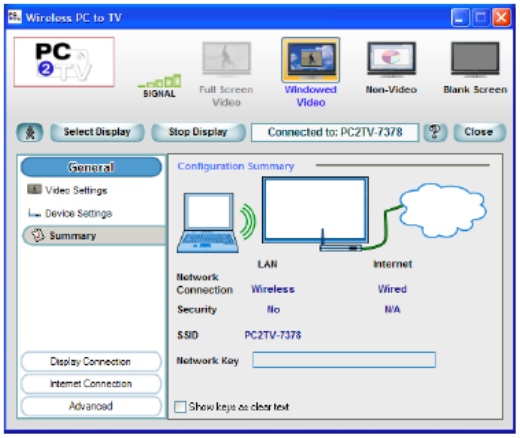
Addlogix Wireless PC2TV InternetVue 2100 Version 0.2
18
location of the Extended Mode virtual display area (for example, to the right or left of the
normal viewing area of your PC display). To send DVD video to your TV or Monitor, start
playing the DVD in your media player, and drag the media player into the Extended Mode
virtual display area.
Device Settings
Figure 14: General – Configuration Summary Screen
Network Connection LAN shows the connection from your PC to the PC2TV device.
Network Connection Internet shows the connection from the PC2TV device to an
External Network.
Security shows if Encryption is being used for each Network Connection.
SSID shows the PC2TV Device Name.
Network Key displays the Encryption Key, if Encryption is being used.
The “Show keys as clear text” check box hides the Encryption key display.


















