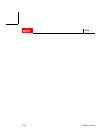SNFS
4-4 6-00905-01 Rev A
Step 6 Click Toolchest > System > Software Manager.
Step 7 In the Available Software text box, type this path:
f /CDROM/StorNextFS/sgi/dist/dist65 [mf]
Step 8 Click Customize Installation.
Step 9 From the list, select the items you want to install.
• Install the base and services files on all StorNext FS clients.
• Install the base and services files on all StorNext FS clients.
Step 10 Click Start.
Step 11 After the installation is complete, close the Software Manager utility.
Step 12 Set up paths to the StorNext FS man pages and commands. For example, if you are using
csh, edit the /etc/.login on the client to look like the following lines.
set path= ($path /usr/cvfs/bin)
setenv MANPATH ‘/usr/share/catman:/usr/cvfs/man’
At the system prompt, enter:
# source /etc/.login
For a list of man pages about the StorNext FS commands, refer to the /usr/cvfs/man
directory. To display a man page about a specific command, enter:
# man command_name
Step 13 Remove the CD from the CD drive.
Step 14 Reboot the machine.
Step 15 Return to Step 1 to install StorNext FS on another IRIX machine.