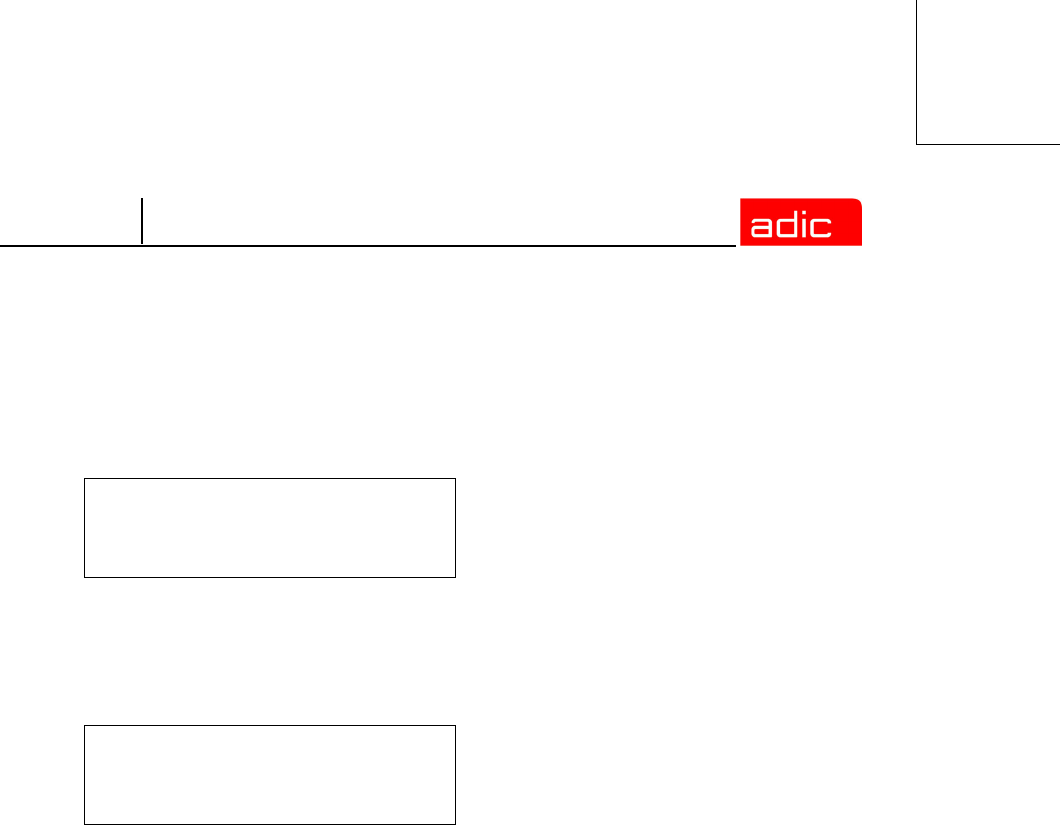
SNFS
Setting Up StorNext FS on Linux 5-13
Step 3 Create /usr/cvfs/config/cvlabels from the copy of the StorNext FS label file
example. Enter:
# /usr/cvfs/bin/cvlabel -c > /usr/cvfs/config/cvlabels
The created file displays an entry for disk located by the cvlabel command.
Step 4 Edit /usr/cvfs/config/cvlabels file to provide a unique name for each drive used
by StorNext FS.
In this example, _UNKNOWN has been changed to a sequential list.
Step 5 In the /usr/cvfs/config/cvlabels file, delete any lines that refer to disks you will
not label.
Step 6 Save the /usr/cvfs/config/cvlabels file and label the disk drives using the cvlabel
command.
CvfsDisk_UNKNOWN sdb
CvfsDisk_UNKNOWN sdc
CvfsDisk UNKNOWN sdd
CvfsDisk0 sdb
CvfsDisk1 sdc
CvfsDisk2 sdd


















