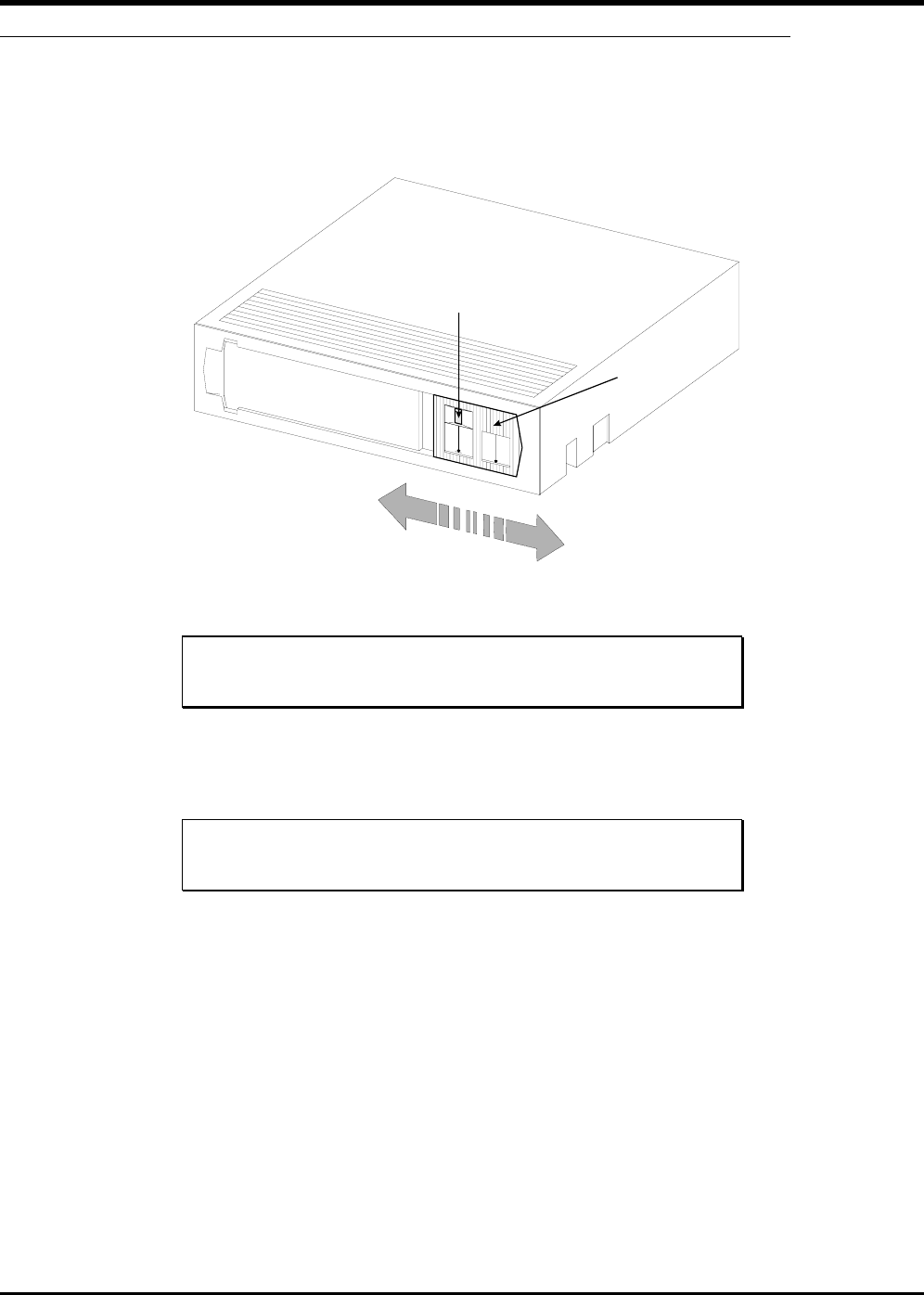
Operation and Maintenance 19
Prepare and Install the Data Cartridges
❐ If necessary, unlock and open the front door to access the cartridge storage slots.
❐ Make sure that the write-protect switch is set appropriately on each cartridge. Slide the switch to the appropriate position by
pushing it with your finger.
WRITE-PROTECT
SWITCH
WRITE-ENABLED
WRITE-PROTECTED
ORANGE
INDICATOR
DLT Cartridge Write-Protect Switch
Storage slot 6 and 7 are loaded from slots 1 and 2 respectively, using the Operator’s Panel.
Note
Never insert or remove cartridges from the storage slots unless LdR REAdY is displayed on the LCD.
❐ Place data cartridges into slots 1 and 2.
✔ Verify that the LCD shows that slots 1 and 2 have tapes present.
❐ Press the MODE button on the Operator’s Panel until LOAd SLOT (Mode 2) appears on the first line of the LCD.
Note
The LOAd SLOT command always moves the tape from slot 1 to slot 6, and slot 2 to slot 7.
❐ Press the SELECT button to select the LOAd SLOT command. SRC SLOT 1 will now appear on the LCD.
❐ Press the SELECT button to execute the LOAd SLOT command.
The FastStor will now move the tape (data cartridge or cleaning tape) from slot 1 to slot 6. While executing, the LdR MOVE, LdR
PICK, and LdR PLACE messages will appear on the LCD. When the FastStor has completed the command, LdR REAdY will
again appear on the LCD.
✔ Verify that the LCD now shows that slots 2 and 6 have tapes present.
❐ Press the MODE button on the Operator’s Panel until LOAd SLOT (Mode 2) appears on the first line of the LCD.
❐ Press the SELECT button to select the LOAd SLOT command. SRC SLOT 2 will now appear on the LCD.
❐ Press the SELECT button to execute the LOAd SLOT command.
The FastStor will now move the tape from slot 2 to slot 7. While the command is executing, the Activity Bars will indicate loader
activity, LdR MOVE, LdR PICK, and LdR PLACE messages will appear on the LCD, and the Activity LED on the Operator’s
Panel will blink slowly. When the FastStor has completed the command, LdR REAdY will appear on the LCD.
❐ Verify that the LCD now shows that slots 6 and 7 now have tapes present.


















