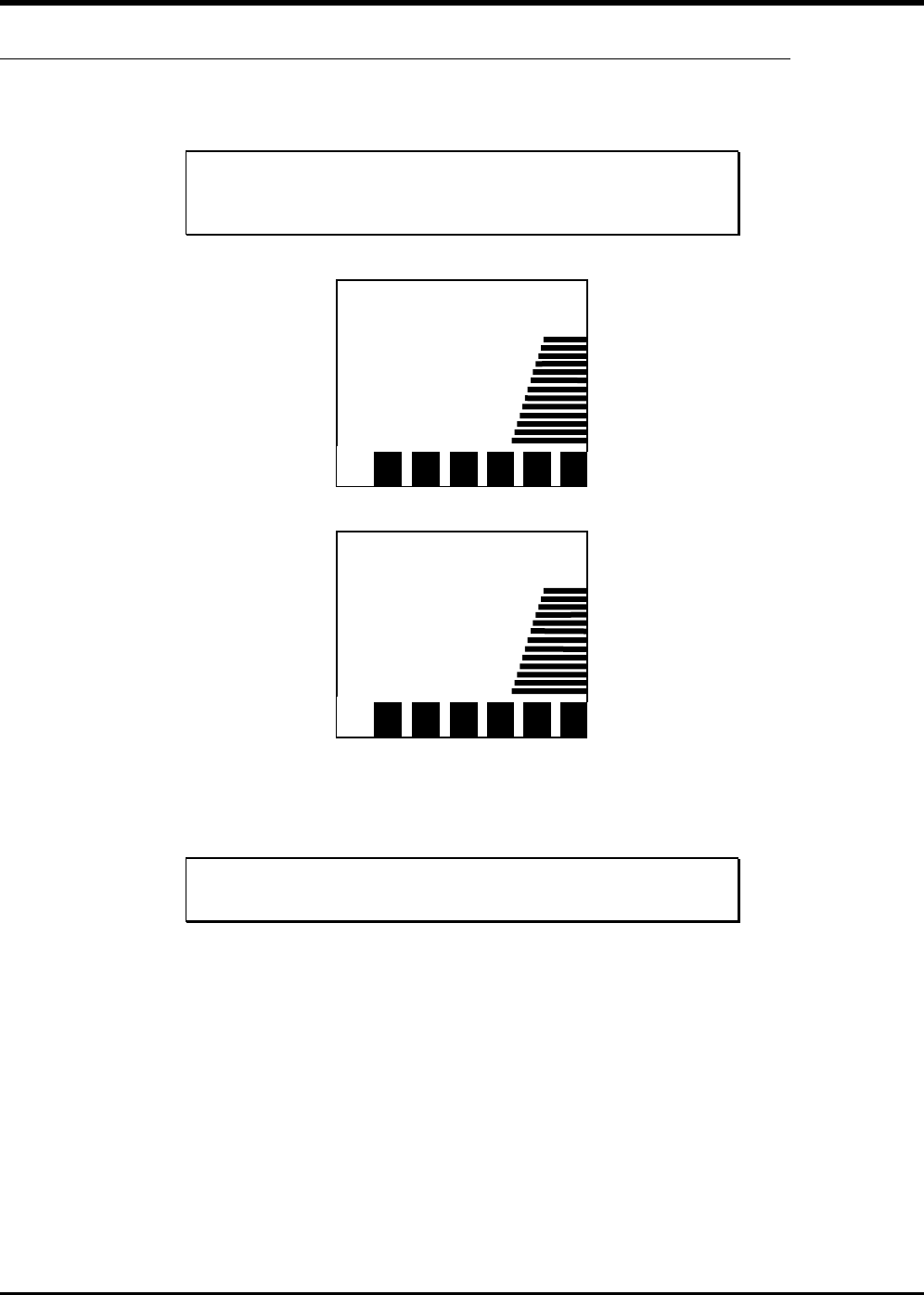
Operation and Maintenance 25
Mode 3 – EJECT SLOT
Mode 3 causes the FastStor to move a tape from slot 6 to slot 1, or from slot 7 to slot 2.
Note
If the source slot is empty, or the destination slot is full, selecting EJECT SLOT will cause a blinking RESELECT to appear on the
LCD. The blinking RESELECT indicates that you attempted to select an invalid mode.
❐ To access Mode 3, press the MODE button until the LCD appears as shown:
eject slot
2 3 4 5 6 7
❐ Press the SELECT button to select Mode 3. The LCD will appear as shown (N is either 6 or 7):
SRC slot n
2 3 4 5 6 7
❐ Press the NEXT or PREVIOUS button to scroll to choose slot 6 or 7 to eject.
❐ Press select when the slot you wish to eject is displayed. The FastStor will move the tape from the source slot to the
appropriate destination slot.
Note
EJECT SLOT always moves the tape in slot 6 to slot 1, and slot 7 to slot 2.
When your FastStor has completed the command, it will return to LdR REAdY.


















