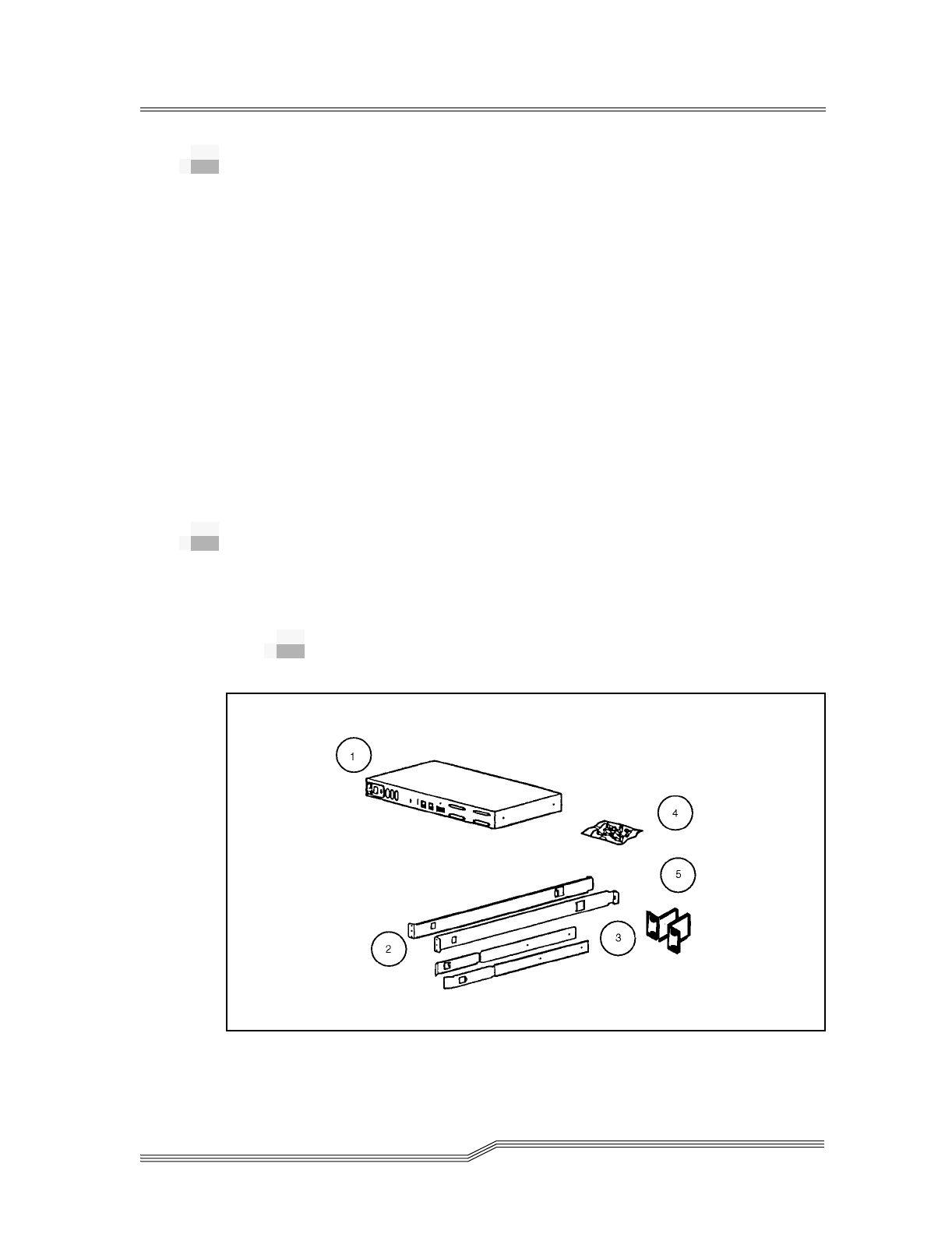
4-4 Installation
62-9301-01
Unpacking the Box
1 Remove all items from the shipping container.
Check each one for damage. Keep the FCR200 in the
protective bag until you are ready to install it.
2 Refer to the packing slip or contents list to make
sure you received all the equipment you ordered. If
an item is missing, contact your sales representative
immediately.
3 Select a location that ensures the front intake vents
and rear fan are clear of obstructions so air flows
freely through the router.
4 Do not connect any devices or cables to the FCR200
until the device is secured in a rack or placed
securely on a flat, level surface.
Mounting the FCR200 in a Rack
Follow the directions below to mount the FCR200 in a
standard rack. Slide rails are optional.
Materials Needed:
Figure 4-1 Materials Needed


















