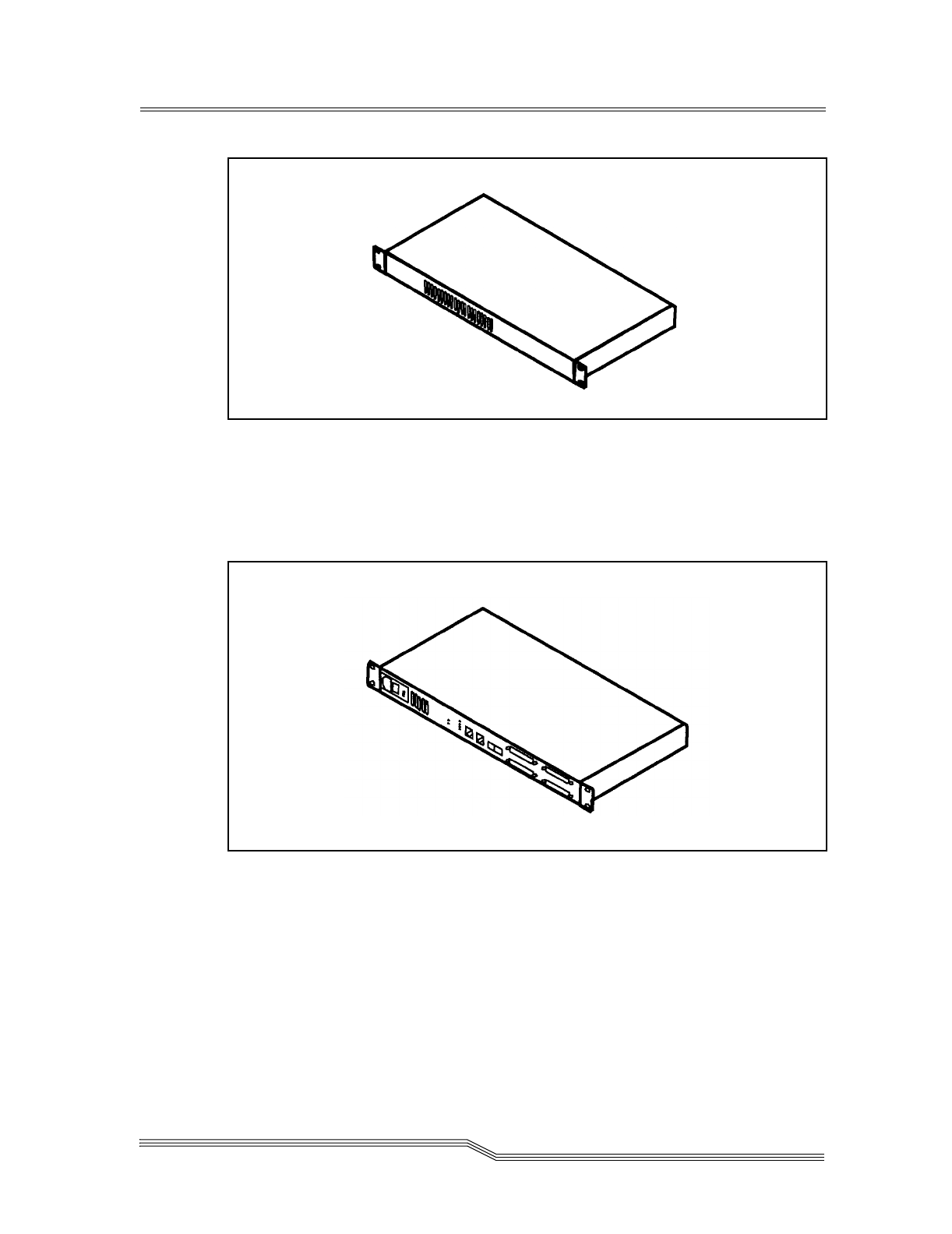
Installation Procedure 4-7
Figure 4-3 Mounting at Front of rack
If you are mounting the FCR200 in the front of the rack with
the connectors facing the front or in the back of the rack with
the connectors facing the back, attach the mounting ears as
shown in Figure 4-4.
Figure 4-4 Mounting at back of Rack
1 Attach each bracket to the mounting rail, using two
torx screw on each side. Tighten the screws
securely.


















