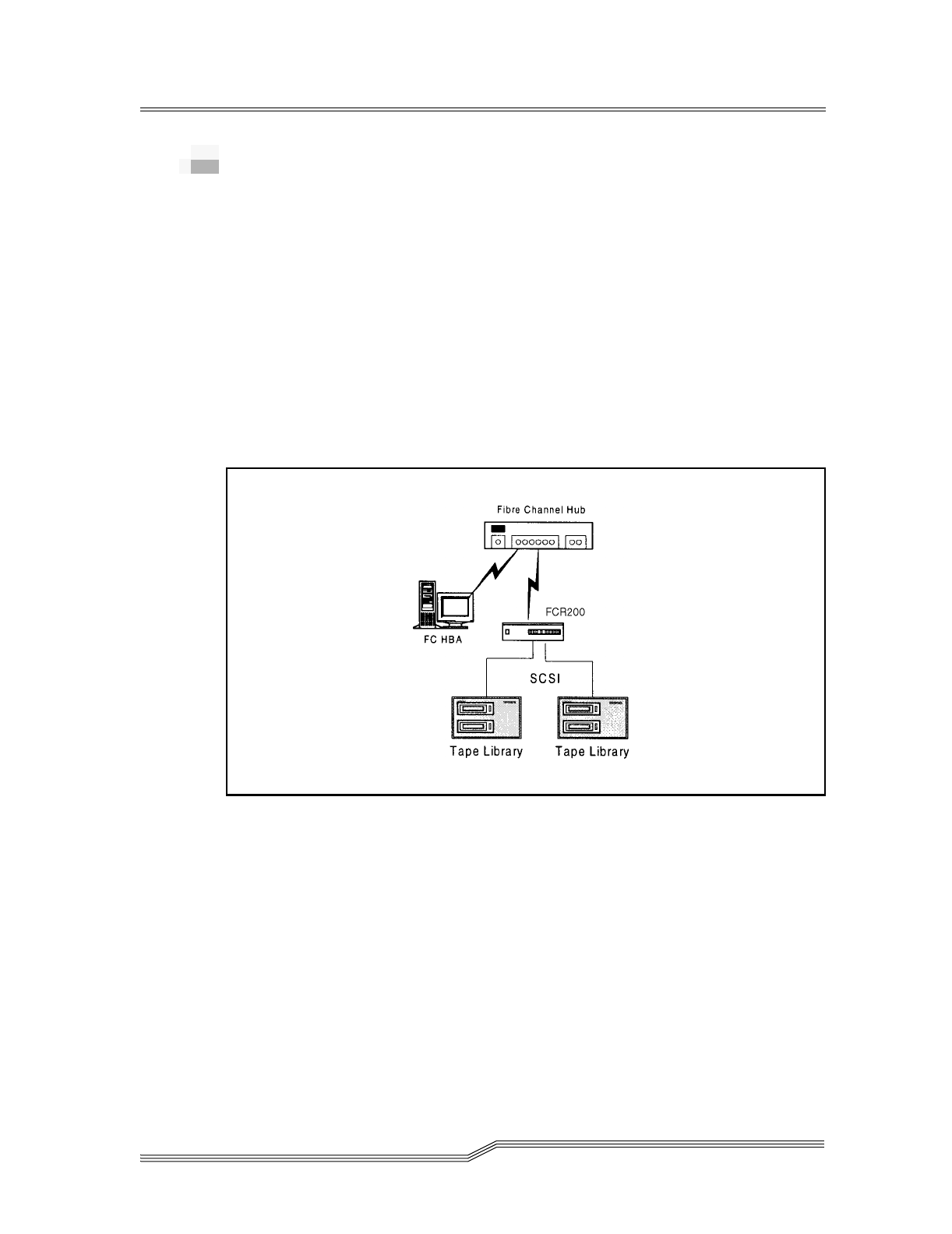
4-12 Installation
62-9301-01
Fibre Channel Connection
Before connecting the FCR200 to other Fibre Channel devices,
it is important to understand the configuration requirements
of the environment to which it will be connected. Failure to
correctly configure a Fibre Channel device may impair the
operation of the storage area network to which it is attached.
Typical installations will have the FCR200 connected to either
an Arbitrated Loop or Switched Fabric environment. For an
arbitrated loop, the unit can be directly attached to the Fibre
Channel host bus adapter or target device, in a point to point
fashion. Arbitrated loops also allow for the use of Fibre
Channel hubs, to which the unit can be directly attached. In
Fibre Channel switched environments, the switch is directly
attached to the FCR200.
Figure 4-10 Configuration with Tape library
Both switches and hubs may allow for individual ports to be
configured for different media types. The FCR200 must be
connected to the hub or switch port with the appropriate
cabling for the media type in use on both the FCR200 and the
port to which it is connected.
The FCR200 supports various Fibre Channel media types
through the use of an external Gigabaud Interface Converter
(GBIC).
Available media types include:
Copper Support 1.0625 Gbaud HSSDC connector
or 1.0625 Gbaud DB9 connector


















