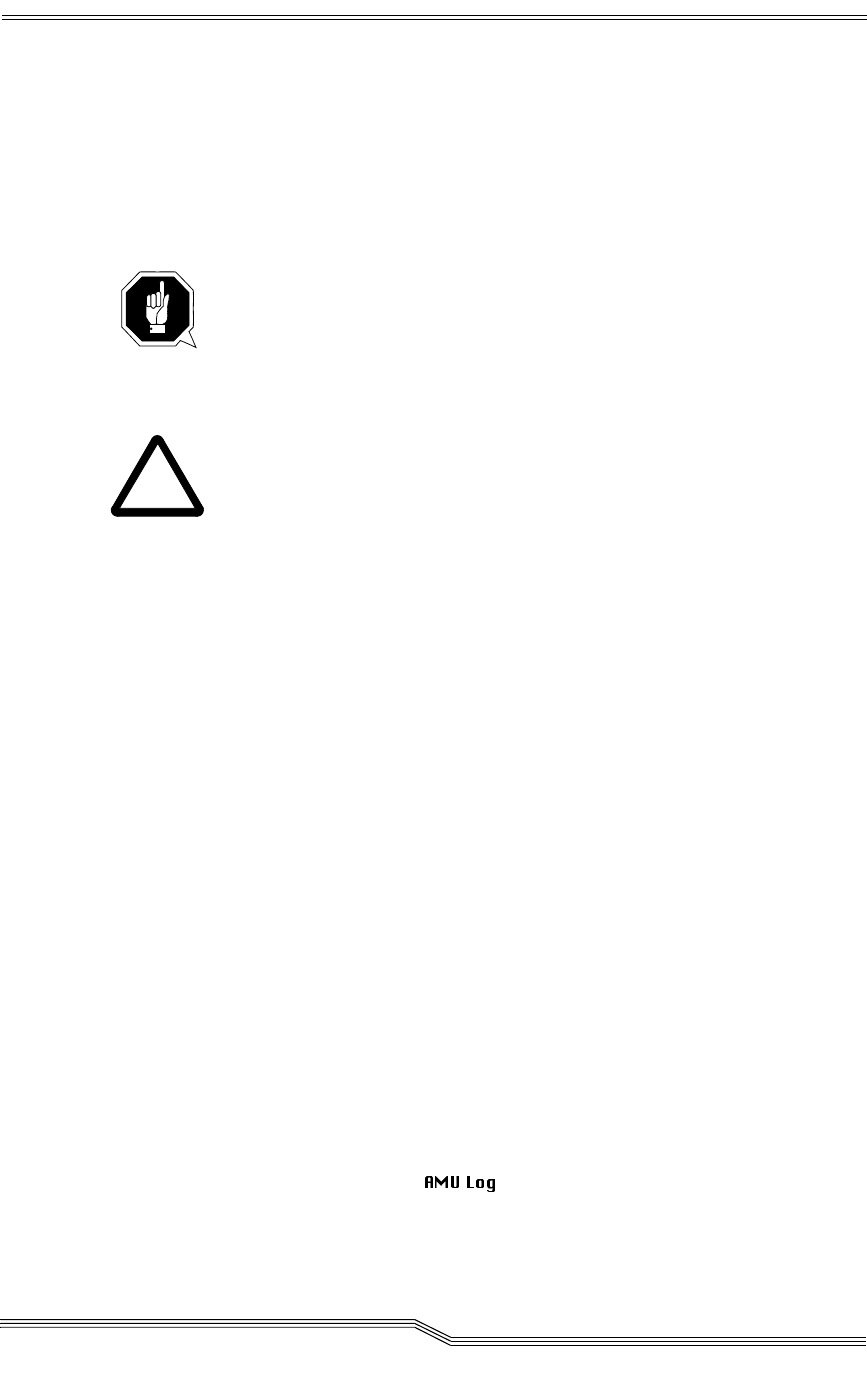
4-3
March 31, 1999
4.2 Starting the AML/J system
Perform the following steps to start the AML/J system.
Step 1 Ensure that:
• the access doors are closed
ATTENTION!
The robot requires sufficient free space for the homing run.
All axes of the robot move during the homing run. Objects and system
parts within the range of the robot can be damaged.
Warning!
The movements of the mechanical components in the AML/J system
can cause severe injuries. Ensure before switching the main switch on
(position 1) that there are no dangers for persons or equipment.
Step 2 Switch the mains switch on the AMU PC on
The AMU PC is located in the control cabinet, above the control
unit (Figure 2-2: on page 2-3).
In systems with a Dual-AMU, take care that the change-over
switch for the monitor, keyboard and mouse is switched to the
computer which you just switch on.
Once the initialization of the first computer is ended, switch
this switch over and switch the second computer on.
Step 3 Switch the main switch on (position 1)
The main switch lights up green.
Step 4 Press the <System on> button
(only in systems with HICAP)
The <Control on> button lights up green
The AML/J system is supplied with power. The software in the AMU
and in the control units starts with the initialization. The status is
indicated in the AMU log.
The robot and the storage towers perform a homing run, the gripper
functions are tested in conclusion.
Step 5 Check in the
that the system has started correctly.
<0700> STATUS: robot ready.
!


















