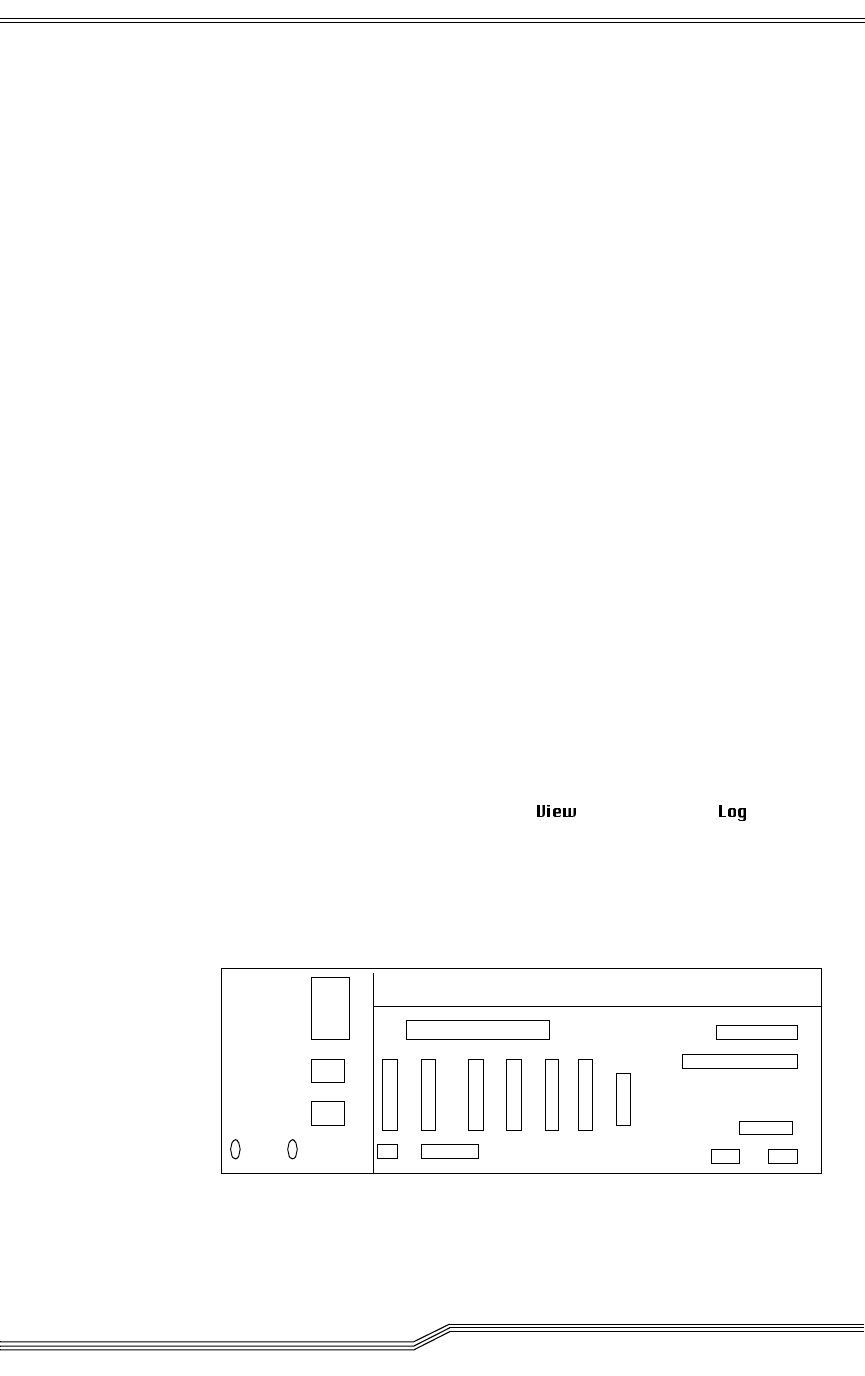
4-8 Operation
DOC D00 025-A
4.6 Switching over to Dual-AMU
On switching over the passive AMU becomes the active AMU and if pos-
sible, the active AMU becomes the passive AMU. The connections of the
connection cables between AMU computer and control unit must be
changed over for the change.
Prerequisites
• 2 AMU computers are installed and in operation
• Both AMU computers are configured identically
Procedure
Step 1 Stop the command stream to the system:
• with the “HOLD” command for HACC/MVS
• by “Setting offline” the drives in the system
Step 2 Switch the AML/J off (Stopping the AML/J system on page 4-4).
Step 3 Change over the connections of the following cables at the con-
trol rack:
• Scanner interface cable X17 (COM 2)
• Ribbon cables XJ11, XJ5 and XJ3
Step 4 Close the side door of the control cabinet
Step 5 Switch the AMU (B) computer on
Step 6 Open the AMU log in the
menu with the command
Step 7 Switch the main switch S3 on the control rack on
Step 8 Switch the host to the Dual-AMU with the corresponding host
command
Figure 4-3: Plug board of the AML/J control rack
XJ11
XJ3
XJ5
X17


















