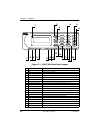Chapter 2. Installation
2-6
ESU 120e User Manual 61200420L1-1
D rop (PBX) Interface
The drop interface provides a G.703 interface for a PBX or other
equipment.
Control Port Input
The control port input provides an EIA-232 input from a PC or a
modem for control of the ESU 120e. You can also use it as a chain
input from another ESU 120e or ESU 100. For more information see
Wiring on page B-1.
Chain Port Output
The chain port output provides an EIA-232 output to chain control
to other ESU 120es. For more information see Wiring on page B-1.
10BaseT Interface
The 10BaseT interface provides the LAN interface for managing the
ESU 120e with SNMP or T-Watch Pro. For more information see
Wiring on page B-1.
POWER-UP TESTING
When shipped from the factory, the ESU 120e is set to factory
default conditions. At the first application of power, the unit auto-
matically executes a memory self-test. A full self-test can be run
from the front panel, and a pass code and unit ID may be set using
the UTIL menu.
Self-Test
Upon a power-up, the LCD displays
Memory Test Now Testing
and the Test LEDs are illuminated. When the self-test is completed
with no failures detected, the OK LED lights up and the LCD
momentarily displays
All Tests Passed
. If a failure is detected, a
list of failures is displayed in the LCD window. The full self-test
procedure (invoked from the front panel or T-Watch PRO) consists
of the following tests: