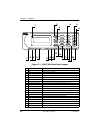Chapter 3. O peration
3-2
ESU 120e User Manual 61200420L1-1
Figure 3-1. ESU 120e Front Panel Layout
No Name Description
1 LCD Window Displays menu items and messages
2 Enter Selects active menu item
3 Up and Down Arrows Scrolls through/activates submenu items
4 Alarm Quick access to the active alarm display menu
5 Clear Clears data/results fields
6 Shift Provides access to special function keys
7 DSU/Drop
8 OK (DSU/Drop status) Data and Drop parts is in normal mode with no errors
9 Test (DSU/Drop Status) Active when Data or Drop Port is in test mode
10 Alarm (DSU/Drop Status) Active when alarm condition has been detected on Data or Drop Port
11 OK (Module Status) Operation is in normal mode with no detected errors
12 Test (Module Status) Active when the module is in test mode
13 Alarm (Module Status) Active when an alarm condition has been detected
14 Cancel Stops current activity and returns to the previous menu
15 Copy Copies last data entered into the current TS0
16 OK (CSU Status) Operation is in normal mode with no detected errors
17 Test (CSU Status) Active when network interface is in test mode
18 Error (CSU Status) Indicates errors such as BPV, OOF, and CRC
19 Home Returns to main menu
20 Alarm (CSU Status) Active when alarm condition detected on the network interface
2
4
5
1
6
7
8
9
10
11
12
16
17
18
19
3
14
15
20
13