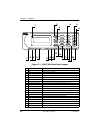Chapter 3. O peration
3-10
ESU 120e User Manual 61200420L1-1
SNMP
The ADTRAN ESU 120e supports the Simple Network Manage-
ment PROtocol (SNMP) through the 10BaseT or chain in (SLIP)
interface. See Appendix A, for information on SNMP.
To use SNMP with the ESU 120e, do the following:
Terminal Mode
The ESU 120e provides the front panel menus to a VT-100 type ter-
minal. This mode can be used to configure and monitor the unit.
Initiate this mode by typing
<CTRL> PTT
on the terminal once it is
connected to the Control In port. For detailed information on this
method of control, see Chapter 8, Telnet/Terminal Menus.
Telnet
You can connect to the ESU 120e via Telnet. Before attempting to
connect via Telnet, first define the IP address, the default gateway,
and the subnet mask using the front panel. When you begin the Tel-
net session, you will be prompted for a password. The default pass-
word is ADTRAN. You can change this password using the
Management submenu. The Telnet session will time out after a pre-
defined value that is also set in the Management menu.
Only one Telnet session can be active at one time.
Step Action
1 Set TCP/IP access as either 10BaseT or SLIP (Chain In
Port).
2 Set the IP address, default gateway, and subnet mask
through the front panel.
3 The appropriate MIB browser must be loaded into the
Network Management Station (available on the
ADTRAN webpage at
http://www.adtran.com
).
The MIB browser issues SNMP gets/sets to the ESU
120e