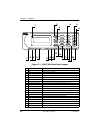Chapter 3. O peration
61200420L1-1 ESU 120e User Manual
3-5
General Menu Operation
The ESU 120e uses a multilevel menu structure containing both
menu items and data fields. All menu operations and data are dis-
played in the LCD window. The menu items are numbered and can
be viewed by scrolling with the
Up
and
Down
arrows.
Select and Activate a Menu Item
To choose menu items, place the cursor on the desired menu item by
pressing the number corresponding to the menu item or highlighting
the menu item with the Up and Down Arrow. The following procedure
describes how to activate the Alarm List option from the Status Menu.
Name Description
Data Field
You can edit menu items followed by a colon (:).
Display
Only Field
You cannot edit menu fields followed by an equal
symbol (=). This symbol identifies a field used for value
display only.
Arrows
Menus that display small
Up
or
Down Arrows
in the
lower right corner indicate there are more menu items
than are visible on a two-line LCD. Access the
additional items with the up or down arrows. You can
also access undisplayed menu items by using the
appropriate menu number.
Step Action Result
1 Activate the STATUS menu
using the arrow keys or by
pressing 1.
The cursor will flash on the
number next to the activated
selection.
2 Press Enter. Use the arrow keys to view
submenu items.
3 Choose an item on the
submenu such as ACTIVE
ALARMS.
4 Select the submenu with the
arrow keys or by pressing 3.
5 Press Enter. View the Alarm List using the
arrow keys.