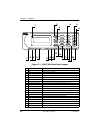Chapter 3. O peration
3-8
ESU 120e User Manual 61200420L1-1
The front panel LCD of the Main menu contains four options:
Status, Config, Util
and
test.
Alternate Methods of Control
T-Watch PRO (AD TRAN PC Program)
T-Watch PRO is the ADTRAN PC control program. It provides
complete control over the configuration of the ESU 120e using a
graphical interface. The T-Watch PRO program displays the same
status and performance data as the front panel LCD. This data is
displayed in the form of tables and graphs.
The T-Watch PRO program has the following capabilities:
• Interfaces with a modem which permits dialing into a remote
ESU 120e location to configure the unit or read the status or per-
formance of the unit.
• Receives traps from any ESU product.
• Records and creates display performance data over a 30-day
period.
• Accesses units via the local area network.
Name Description
Status
The Status Menu displays all relevant information
for the network and DTE interfaces. For detailed
information on status options, see Status Menu in
Chapter 4.
Config
(Configuration)
The Configuration Menu displays and sets the ESU
120e operational configuration, including all
network interface parameters, the allocation of the
TS0s, and the port parameters. For detailed
information on configuration options, see
Configuration Menu in Chapter 5.
Util (Utilities)
The Utility Menu displays and sets system
parameters. For detailed information on utility
options, see Utility Menu in Chapter 6.
Tes t
The Test Menu initiates different types of unit tests
and displays test results in the LCD window. For
detailed information on test options, see Test Menu
in Chapter 7.