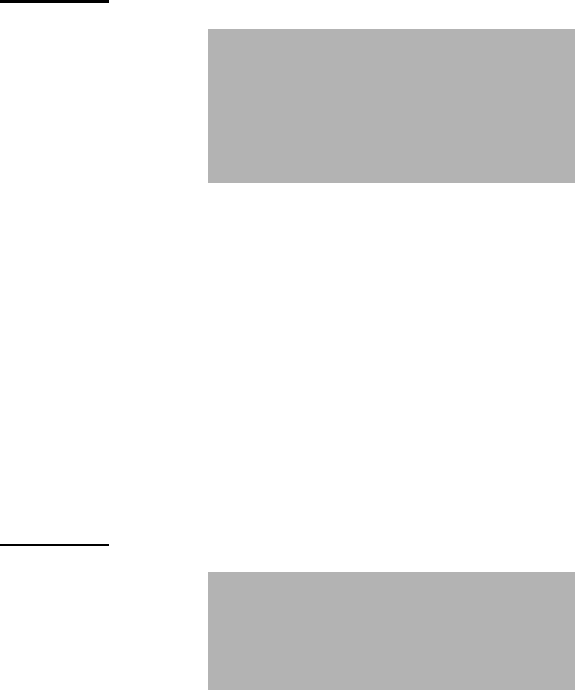
Configuring the IPR-S1000
17
1) In the «1. Set config» menu, select «11. DVB».
2) Enter that menu by pressing the «right» arrow.
3) With the «down» arrow, select «11A. Stop MPE», and enter that
menu by pressing the «right» arrow.
Example:
4) With the «+» or «-» key, select a PID.
5) Confirm the selection by pressing the «down» arrow.
11B. MPE CRC
Multi Protocol Encapsulation - Cyclic Redundancy Check.
This screen allows you to turn on or off CRC checking at the MPE level.
1) In the «1. Set config» menu, select «11. DVB».
2) Enter that menu by pressing the «right» arrow.
3) With the «down» arrow, select «11B. MPE CRC», and enter that
menu by pressing the «right» arrow.
Example:
4) With the «+» or «-» key, select «Yes» or «No».
5) Confirm the selection by pressing the «down» arrow.
11C. LLC-SNAP
Logical Link Control-Subnetwork Access Protocol. An Internet protocol
that operates between a network entity in the subnetwork and a
network entity in the end system. The SNAP entity in the end system
makes use of the services of the subnetwork and performs three key
functions: data transfer, connection management, and QoS selection.
This screen allows you to accept or reject MPE sections that are known
to carry LLC-SNAP packets.
1) In the «1. Set config» menu, select «11. DVB».
2) Enter that menu by pressing the «right» arrow.
Stop MPE PID:
1002 (0x3ea)
3032 (0xbd8)
32 (0x20)
Processing CRC MPE:
Yes
No


















