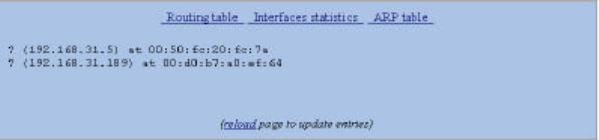
Configuring the IPR-S1000
75
III The Telnet interface.
This chapter describes how to use the Telnet interface to manage the
IPR-S1000. The Telnet interface is designed for individuals who have
precise and specific needs.
The IPR-S1000 can also be remotely managed with a TCP connection
on port 1234.
As an example, you can use the Telnet program to test the protocol.
1. Shell
Starting a Telnet session with the IPR-S1000 will display the following
lines:
DotBSD (IPr.IPricot.com) (ttyp0)
login:
Two user’s names may be recognized: Read and Write.
The read ($) login allows configuration access in a «read only» mode.
In this mode, data cannot be modified unless the authentication level is
changed later on.
The write (#) login allows a complete configuration access and complex
task management, such as firmware updating.
Once the connection is authenticated, the following command line will
be displayed:
Lock >
Note: Lock or unlock is displayed as soon as the session is open.
The command line uses all editing options:


















