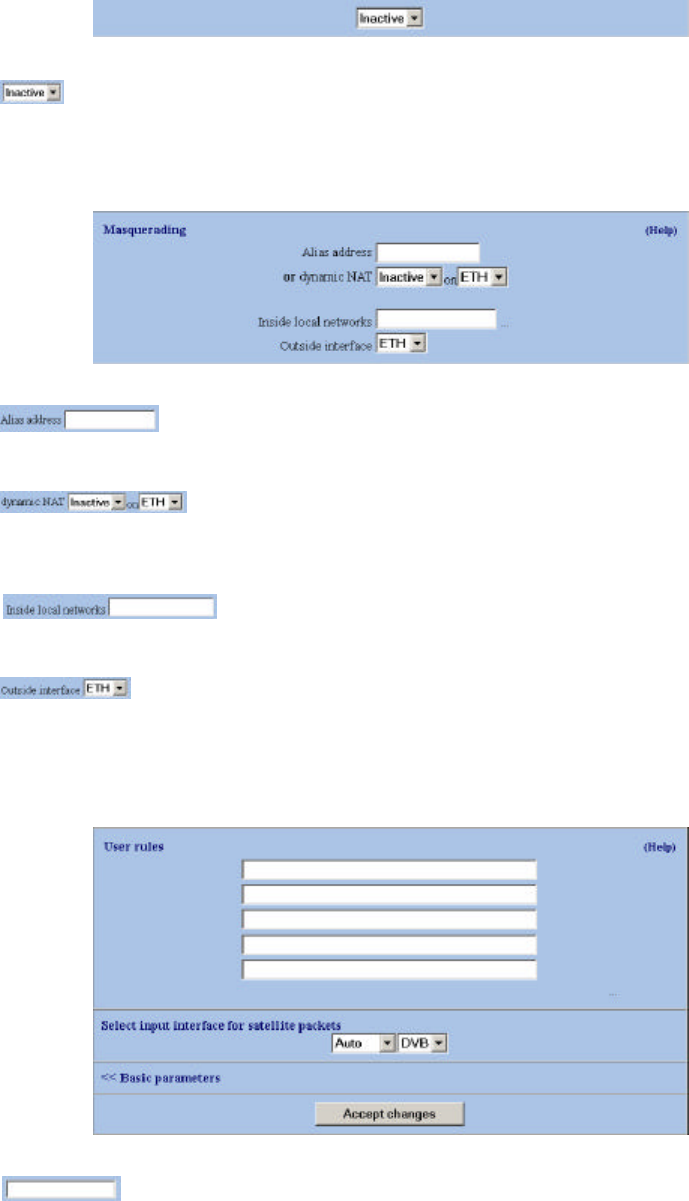
Configuring the IPR-S1000
56
In the drop-down menu, select active to start NAT.
Masquerading
In the blank field, enter the alias address.
In the first drop-down menu, choose to activate or disactivate dynamic NAT. If
you choose active, select the interface in the second drop-down menu.
In the blank field, enter the inside local networks.
In the drop-down menu, select the outside interface.
Extended user rules
In the blank fields, enter the user rules.


















