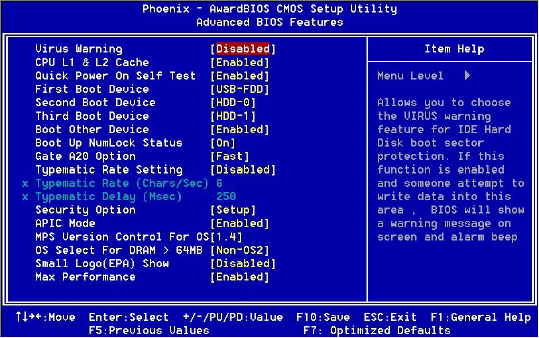
38 MIC-3318 User's Manual
Primary Master/Primary Slave/Secondary Master/Secondary Slave
Press PgUp/<+> or PgDn/<-> to select Manual, None, Auto type. Note
that the specifications of your drive must match with the drive table.
The hard disk will not work properly if you enter improper information
for this category. If your hard disk drive type is not matched or listed,
you can use Manual to define your own drive type manually. If you
select Manual, related information is entered to the following items.
Enter the information directly from the keyboard. This information
should be provided in the documentation from your hard disk vendor
or the system manufacturer.
4.2.2 Advanced BIOS Features Setup
The "Advanced BIOS Features" screen will appear after the BIOS
FEATURES SETUP item from the CMOS SETUP UTILITY menu was
chosen. This screen allows the user to configure the board according
to his particular requirements. Below are some major items that are
provided in the BIOS FEATURES SETUP screen:
Figure 4-.3: Advanced BIOS features setup screen


















