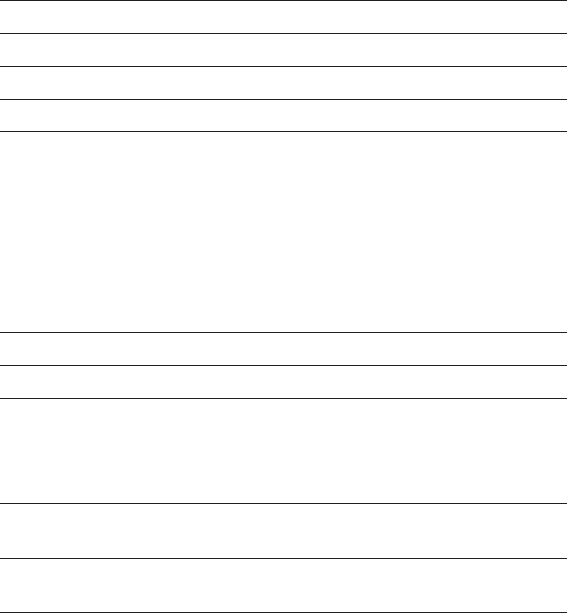
40 MIC-3318 User's Manual
First/Second/Third Boot Device and Boot Other Device
The BIOS attempts to load the operating system from the devices in
the sequence selected in these items. The settings are Floppy, LS120,
HDD-0, SCSI, CDROM, HDD-1, HDD-2, HDD-3, ZIP100, USB-FDD,
USB-ZIP, USB-CDROM, USB-HDD, LAN and Disabled.
Order Default
First boot device USB-FDD
Second boot device HDD-0
Third boot device HDD-1
PS: When you boot by USB CD-ROM, please install Win XP with SP1
or Win 2000 with SP3.
Boot Up NumLock Status
The default value is On.
On (default) Keypad is numeric keys.
Off Keypad is arrow keys.
Gate A20 Options
Normal The A20 signal is controlled by keyboard
controller or chipset hardware.
Fast (default) The A20 signal is controlled by port 92 or
chipset specific method.
Typematic Rate Setting
Key strokes repeat at a rate determined by the keyboard controller.
When enabled, the typematic rate and typematic delay can be selected.
The settings are: Enabled/Disabled. The default is Disabled.


















