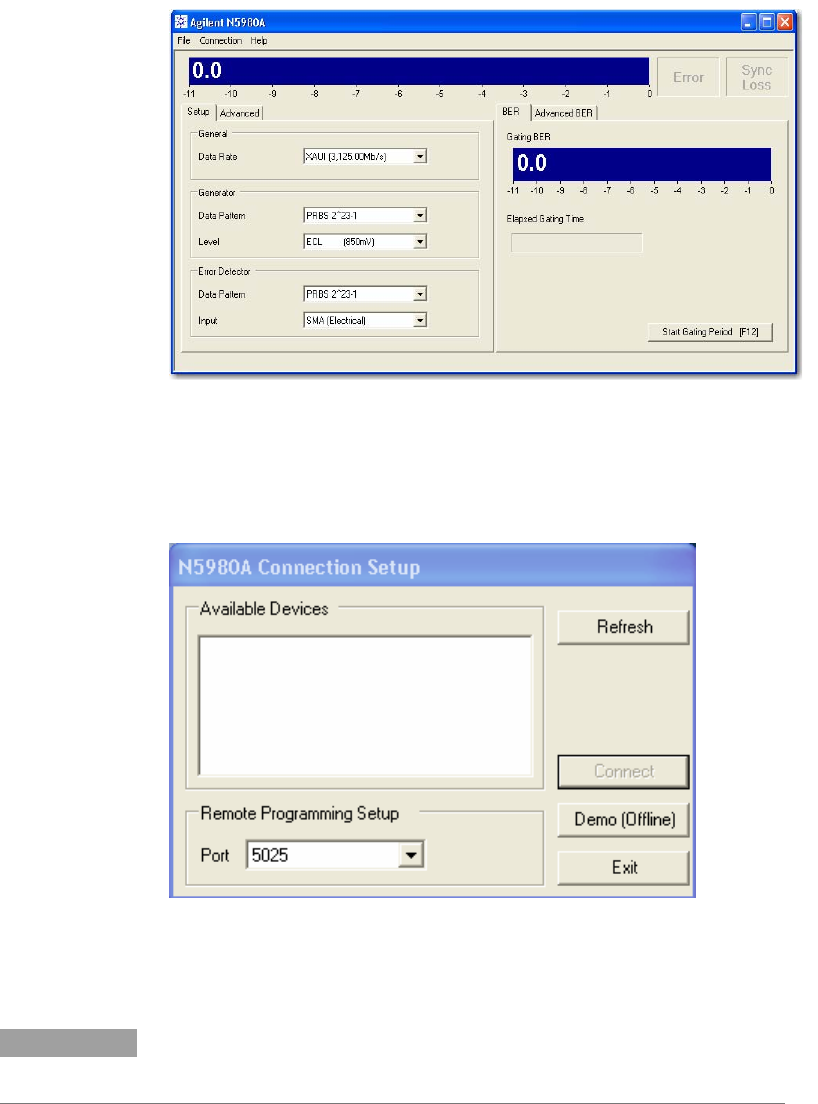
Getting Started
Upon completion of Hardware Initialization, the User Interface starts
and the following window appears.
Demo Offline
In Demo Offline mode N5980A need not be connected to the PC. The
connection dialog looks like the screen below.
Click Demo (Offline) to start the offline version of the GUI.
NOTE
Before disconnecting the USB cable, or powering down the instrument, make
sure you have closed the User Software.
.
N5980A User Guide 15


















