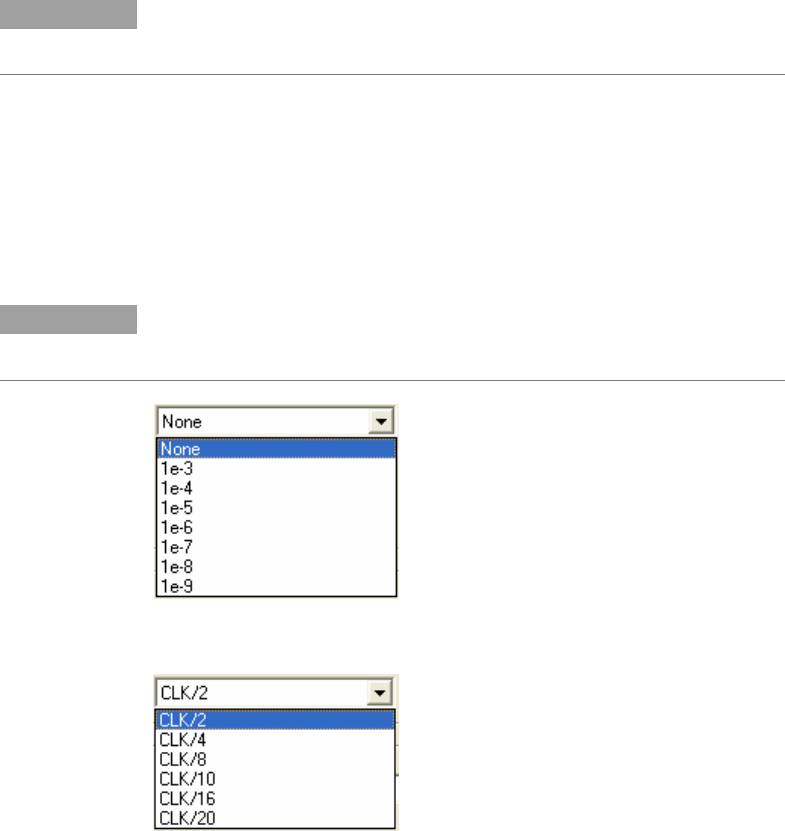
Reference for the User Interface
On the advanced page the SFP and the SMA Data pattern can be adjusted
independently.
NOTE
SFP Error Insertion Rate:
This drop down list gives a set of Error Insertion Rates that can be
inserted for the SFP output.
SMA Error Insertion Rate:
This drop down list gives a set of Error Insertion Rates that can be
inserted for the SFP output.
NOTE
Both the lists contain the same set of Error Insertion Rates. The following
screen shows this list.
Trigger Out:
The Trigger Out lists a set of clock triggers. The list is shown below:
Error Detector
Gating Time:
The Gating Time can be set in terms of hour, minute, and seconds.
The maximum gating time is 168 hours 59 minutes and 59 seconds.
BER and Advanced BER Tab
BER
Gating BER Bar
This BER Bar indicates the Bit Error during the Gating Period. Once
the Gating Period is complete this Bar turns green if the test passes
(Gating BER is 0.0), and turns red if the test fails (Gating BER > 0.0).
28 N5980A User Guide


















