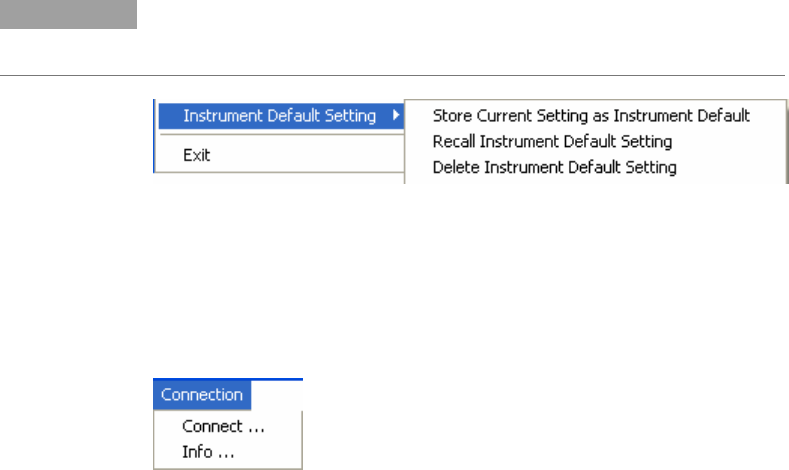
Reference for the User Interface
Store Setting As
This is used to store/recall any setting with a user selected filename.
The user selects a specific location, and file name to save the settings.
Recall Setting
This recalls the saved settings.
Factory Default Setting
Restores the factory default settings, and is useful when the user has
problems finding a defined instrument state.
Instrument Default Setting
This is enabled only when Advanced Mode is on. The Instrument
Default Setting has three options related to the default setting.
Store Current Setting As Instrument Default, stores the
instruments current setting as default for this instrument. The
instrument default setting will be automatically applied whenever the
user software connects to the instrument. The instrument default
setting is stored individually for each instrument based on the
instrument's serial number.
Recall Instrument Default Setting, recalls the instrument's default
setting.
Delete Instrument Default Setting, deletes the instrument's default
setting.
If no User Setting exists, the factory default setting will be applied
when the User Software connects to the instrument.
NOTE
This setting is stored individually for each instrument by storing the instrument
serial number in the file name.
.
Exit
This closes the session with N5980A.
Connection Menu
This has the following options:
22 N5980A User Guide


















