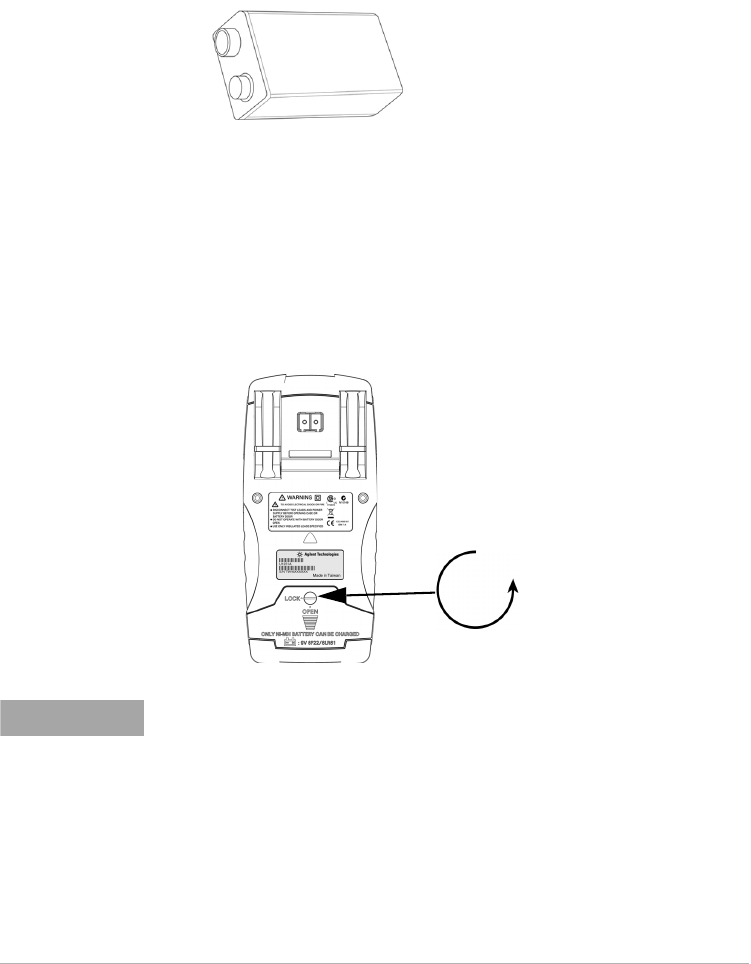
Maintenance 5
Agilent U1251A/U1252A User’s and Service Guide 97
Figure 5-1 9 V rectangular battery
1 At the rear panel, turn the screw on the battery cover
from the LOCK to the OPEN position (counterclockwise).
2 Slide down the battery cover.
3 Lift the battery cover up.
4 Replace the specified battery.
5 Reverse the above steps to close the cover.
NOTE
List of compatible batteries for the Agilent U1251A :
• 9 V Alkaline non-chargeable battery (ANSI/NEDA 1604A or IEC 6LR61)
• 9 V Carbon-zinc non-chargeable battery (ANSI/NEDA 1604D or IEC6F22)
List of of compatible batteries for the Agilent U1252A:
• 9 V size 300 mAH Ni-MH rechargeable battery, 7.2 V nominal voltage, or
8.4 V nominal voltage
• 9 V Alkaline non-chargeable battery (ANSI/NEDA 1604A or IEC 6LR61)
• 9 V Carbon-zinc non-chargeable battery (ANSI/NEDA 1604D or IEC6F22)


















