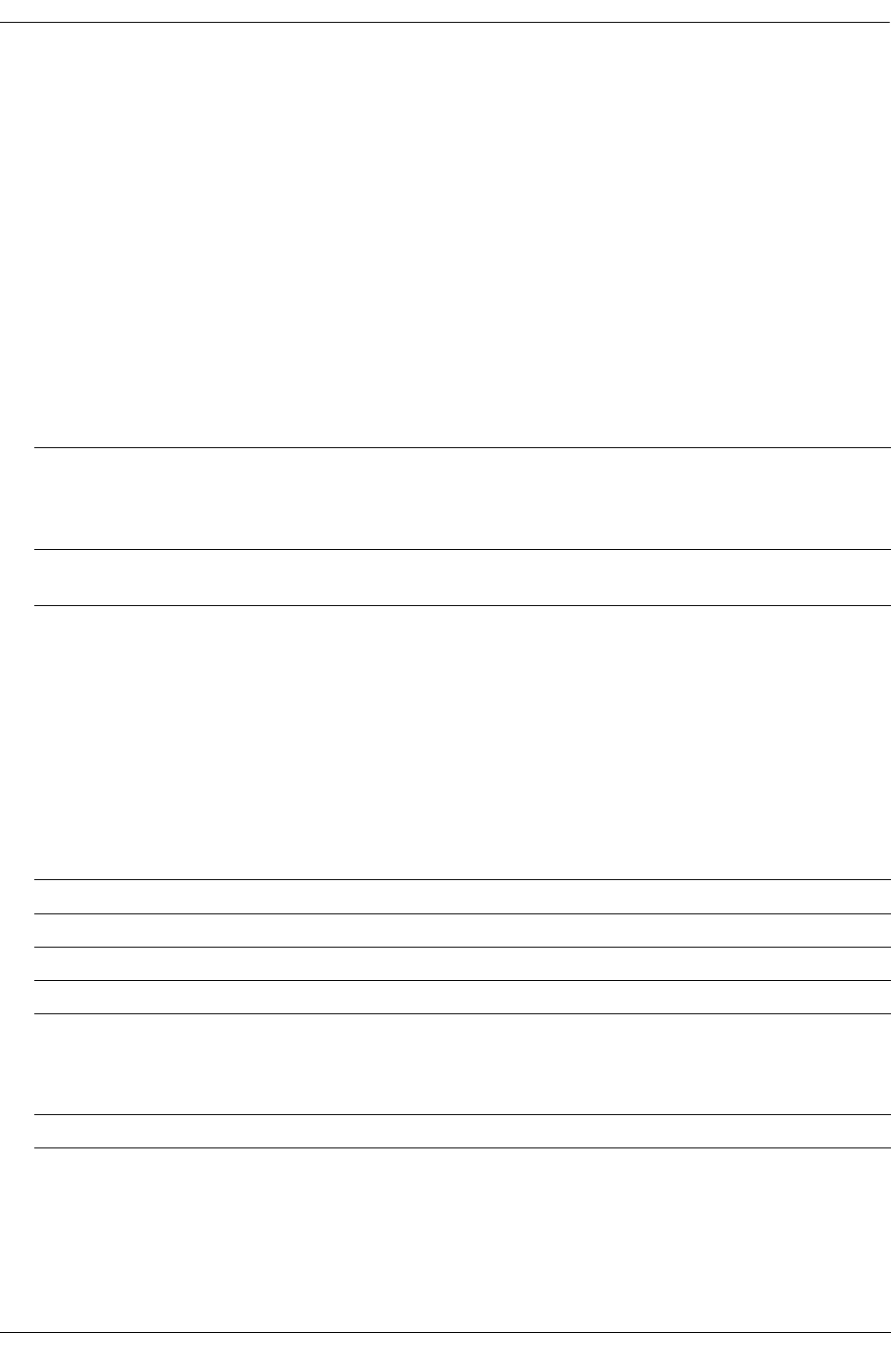
OmniSwitch 6600 Series Chassis and Hardware Components Managing MAC Addresses on the Switch
OmniSwitch 6600 Series Hardware Users Guide April 2004 page 2-59
Managing MAC Addresses on the Switch
Your OmniSwitch 6600 series switch is shipped with thirty-two (32) factory-installed MAC addresses.
These MAC addresses, which are stored on an EEPROM card in the chassis, are used by the switch as
unique identifiers for the following functions:
• Base chassis MAC address
• 802.1X authentication
• VLAN router ports
Similar to IP addresses, MAC addresses are assigned by the Internet Assigned Numbers Authority (IANA)
and distributed to users in sequential blocks. A sequential block of MAC addresses is referred to as a
MAC address range.
The switch’s EEPROM contains two factory-installed MAC address ranges:
MAC Range Guidelines
• You cannot edit or delete MAC range 1 or MAC range 3 at any time.
• The factory-installed 32 MAC addresses are sufficient for most network configurations. However, if
you require additional MAC addresses for your network, you may purchase additional MAC addresses
from Alcatel. Contact your Alcatel representative for more information.
OmniSwitch 6600 Series MAC Range Specifications
MAC Range 1 Reserved for the first two MAC addresses in the factory installed range of 32
MAC addresses. The first—or start—MAC address in this range is always
allocated as the base chassis MAC address. The second MAC address is
allocated for 802.1X authentication.
MAC Range 3 Contains the switch’s remaining unused MAC addresses (i.e., MAC addresses
3 through 32).
Number of Factory-installed MAC Ranges 2 (MAC Range 1; MAC Range 3)
Number of MAC Addresses in Default Range 1 2
Number of MAC Addresses in Default Range 3 30
Maximum MAC Ranges on Switch 2 (MAC Range 1; MAC Range 3)
Base chassis MAC address Unique to each switch. The base
chassis MAC address is always the
first MAC address listed in the
switch’s default MAC range 1.
Supported MAC Router Mode Single


















