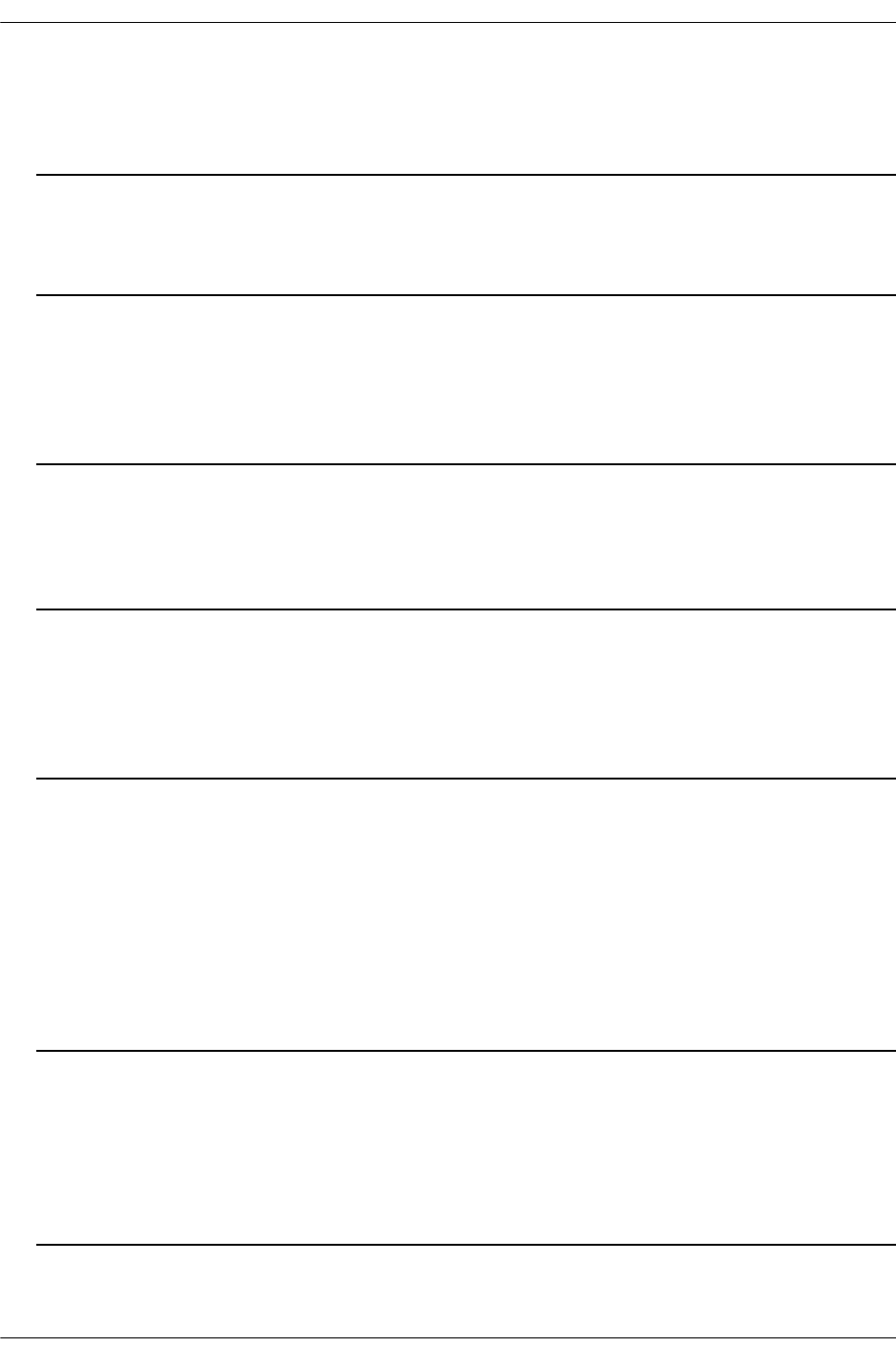
Open Problem Reports and Feature Exceptions
page 50 OmniSwitch 6800/6850/9000—Release 6.1.3.R01
PR 107462
Sflow Datagrams do not use the EMP port on a OS9000 for IPV4 packets.
Workaround: Use the ports on the slots.
SNMP
Problem Reports
PR 82635
On an OS9000, there is no display of the number or the status of fan modules on an OmniSwitch via
SNMP or WebView.
Workaround: The number and status of fans can be displayed via the CLI show fan command only.
PR 105290
SNMP and the WebView DVMRP --> Routes page does not display Route Flags.
Workaround: Use the CLI show ip dvmrp route command to display Route Flags.
PR 107059
WebView and SNMP queries may show more ports than those displayed by the CLI command "show tcp
ports". The ports shown by the CLI command are valid.
Workaround: There is no known workaround at this time.
Web-Based Management (WebView)
Feature Exceptions
• WebView uses signed applets for the automatic IP reconfiguration. Those applets are signed using
VeriSign Certificates that expire every year. The certificate used for Internet Explorer and Netscape
expires every August. WebView users have to validate a warning indicating that the certificate used by
the applet has expired.
Problem Reports
PR 85135
In WebView > Health > LED page, the XFP1 and XFP2 LEDS are not displayed.
Workaround: XFP1 and XFP2 LEDs are for realtime packet traffic activity indications. For precise
reflection of the Rx/Tx activity, please refer to the corresponding Rx/Tx statistics all through the
WebView > Health pages.


















