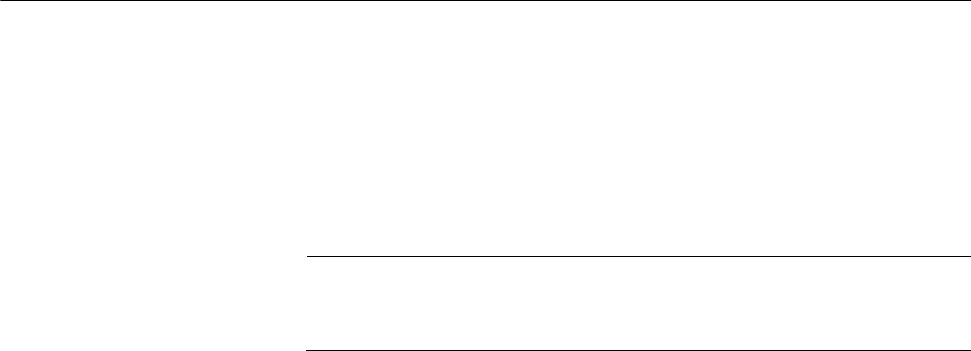
Chapter 2: AT-2931SX Broadcom Advanced Control Suite (BACS) Applications
22
Initializing the AT-2931SX BACS Application
To initialize the AT-2931SX Broadcom Advanced Control Suite (BACS)
application on your computer, perform the following procedure.
1. In Control Panel, double-click Broadcom Control Suite.
Or, click Start, point to Programs, point to Broadcom, and then click
Broadcom Advanced Control Suite.
Note
You must install the AT-2931SX adapter before you initialize the
BACS application.


















