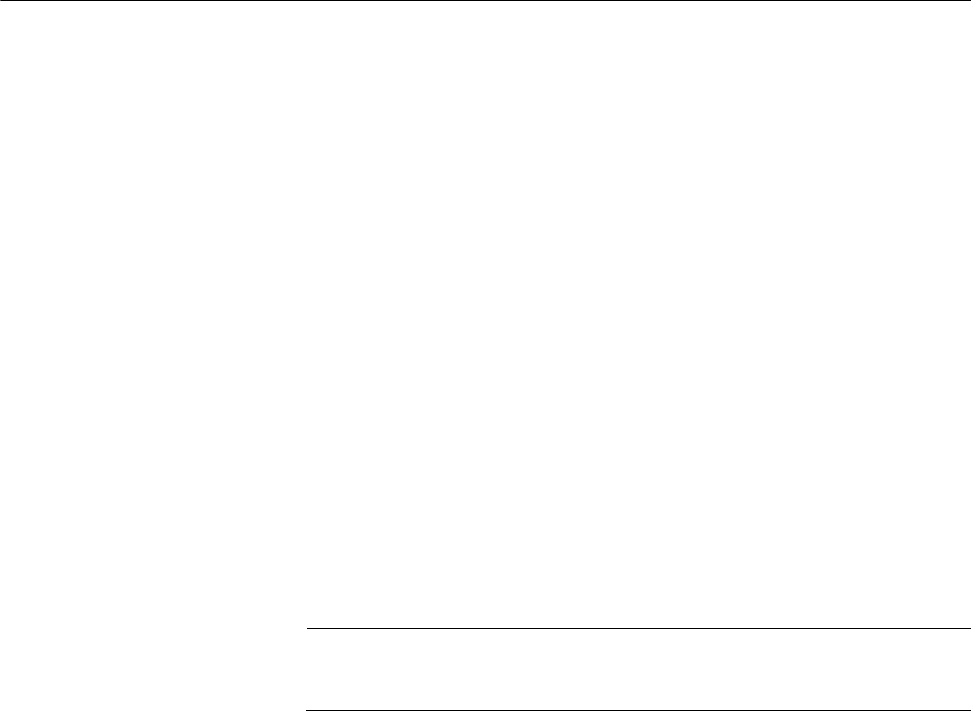
Chapter 1: Overview
16
Management Overview
The AT-S79 management software allows you to view and adjust the
operating parameters of the AT-GS950/16 and AT-GS950/24 Smart
Switches. Here are a few examples of the functions that you can perform
with the management software:
Enable and disable ports
Configure a port’s speed and duplex mode
Create port trunks
Configure a port mirror
Configure Quality of Service (QoS)
Create port-based and tagged virtual LANs
Configure 802.1x port-based network access control
The AT-S79 management software comes preinstalled on the switch with
default settings for all of the switch’s operating parameters. You do not
have to manage the switch if the default settings are adequate for your
network. Instead, you can use the device as an unmanaged switch by
connecting it to your network, as explained in the hardware installation
guide, and powering on the unit.
Note
The default settings for the management software are listed in
Appendix A, “AT-S79 Software Default Settings” on page 237.
To actively manage the switch and adjust its operating parameters, you
must access the switch’s AT-S79 management software. There are two
ways to manage the switch:
Local management using the menus interface
Remote management using the web browser interface
The chapters in Section I of this guide explain how to manage the switch
from a local management session using the menu interface, while the
chapters in Section II explain how to manage the device from a remote
session using the web browser interface. Both interfaces allow you to
configure all parameters on the switch.
The following sections in this chapter briefly describe each type of
management connection.


















