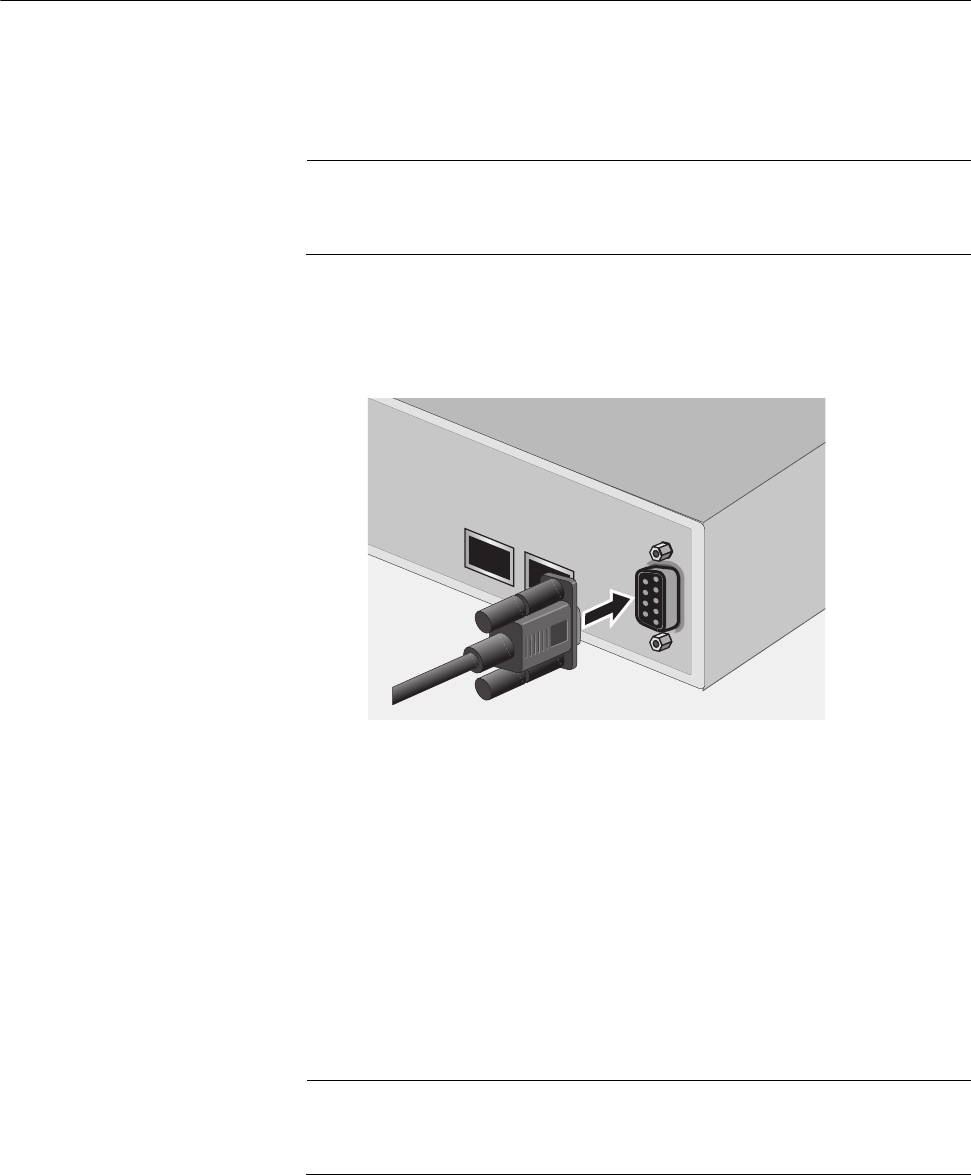
Chapter 2: Getting Started with the Menus Interface
24 Section I: Using the Menus Interface
Starting a Local Management Session
You establish a local management session with the switch by connecting
a terminal or personal computer with a terminal emulation program to the
the RS-232 console port on the front panel of the switch.
Note
You do not need to assign an IP address to the switch to manage
the unit from a local management session.
To start a local management session, perform the following procedure:
1. Connect one end of the management cable included with the switch to
the console port on the switch, as shown in Figure 1.
Figure 1. Connecting the Management Cable to the Console Port
2. Connect the other end of the cable to the RS-232 port on a terminal or
PC with a terminal emulator program.
3. Configure the terminal or terminal emulator program as follows:
Baud per second: 9600
Data bits: 8
Stop bits: 1
Flow control: None
Note
These settings are for a DEC VT100 or ANSI terminal, or an
equivalent terminal emulation program. They cannot be changed.
CONSOLE
24
23


















