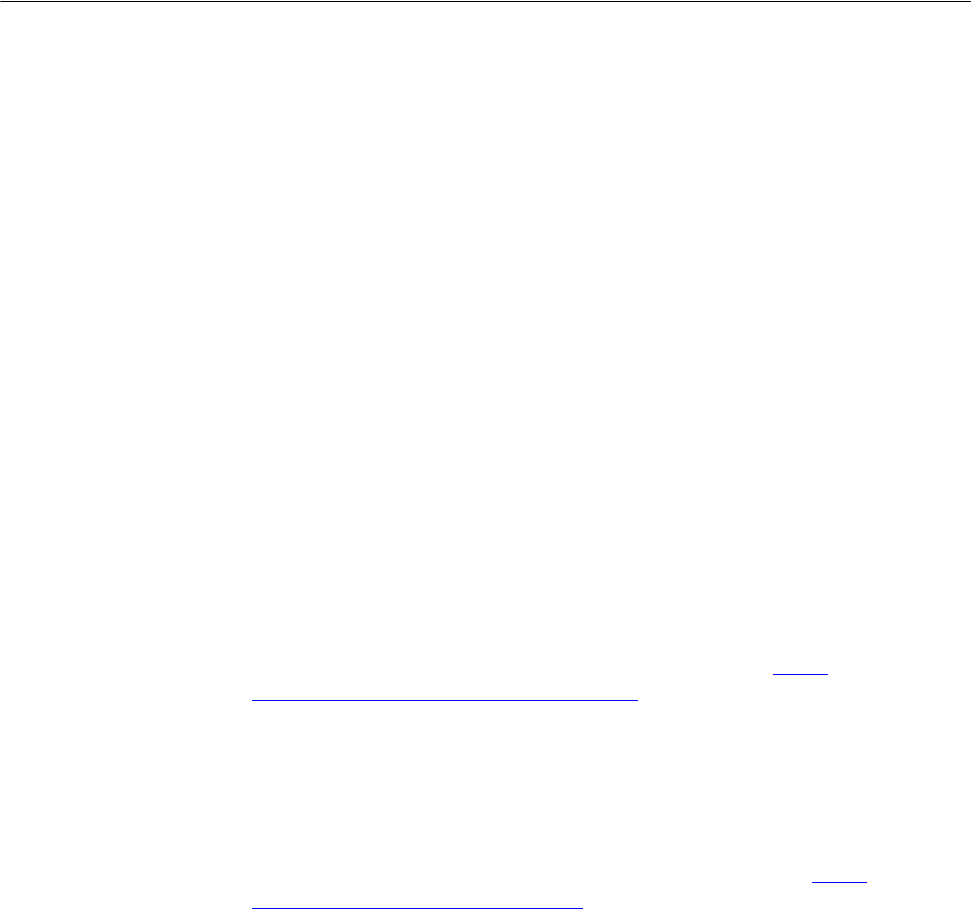
Chapter 11: Troubleshooting
152
Solving Broadcom Boot Agent and Broadcom Advanced Server
Program (BASP) Issues
This section discusses issues with the Broadcom Boot Agent and
Broadcom Advanced Server (BASP) as well as provides solutions.
Problem: Unable to obtain network settings through DHCP using PXE.
Solution: For proper operation, make sure that the Spanning Tree
Protocol (STP) feature is disabled or that portfast mode (for Cisco
switches) is enabled on the port to which the PXE client is connected. For
instance, set spantree portfast 4/12 enable.
Problem: A BASP team in Windows Server 2003 may not function
properly if a team member driver property is modified.
Solution: Due to a limitation in Windows Server 2003, the features of
team members should remain static during the entire life of the team. To
change the characteristics of a team member, remove the team member
from the team, modify the team member, and then the adapter to the team
again. This limitation does not exist in Windows Server 2008 or Windows
Server 2008 R2.
Problem: A system containing an 802.3ad team causes a Netlogon
service failure in the system event log and prevents it from communicating
with the domain controller during boot up.
Solution: Microsoft Knowledge Base Article 326152 (http://
support.microsoft.com/kb/326152/en-us) indicates that Gigabit Ethernet
adapters may experience problems with connectivity to a domain
controller due to link fluctuation while the driver initializes and negotiates a
link with the network infrastructure. The link negotiation is further affected
when the Gigabit adapters are participating in an 802.3ad team due to the
additional negotiation with a switch required for this team type. As
suggested in the Knowledge Base Article above, disabling media sense as
described in a separate Knowledge Base Article 239924 (
http://
support.microsoft.com/kb/239924/) has shown to be a valid workaround
when this problem occurs.
Problem: The 802.3ad team member links disconnect and reconnect
continuously (applies to all operating systems).
Solution: This is a third-party issue. It is seen only when configuring an
802.3ad team with more than two members on the server and connecting
an HP2524 switch, with LACP enabled as passive or active. The HP
switch shows an LACP channel being brought up successfully with only
two team members. All other team member links disconnect and
reconnect. This issue does not occur with the Cisco Catalyst 6500 switch.


















