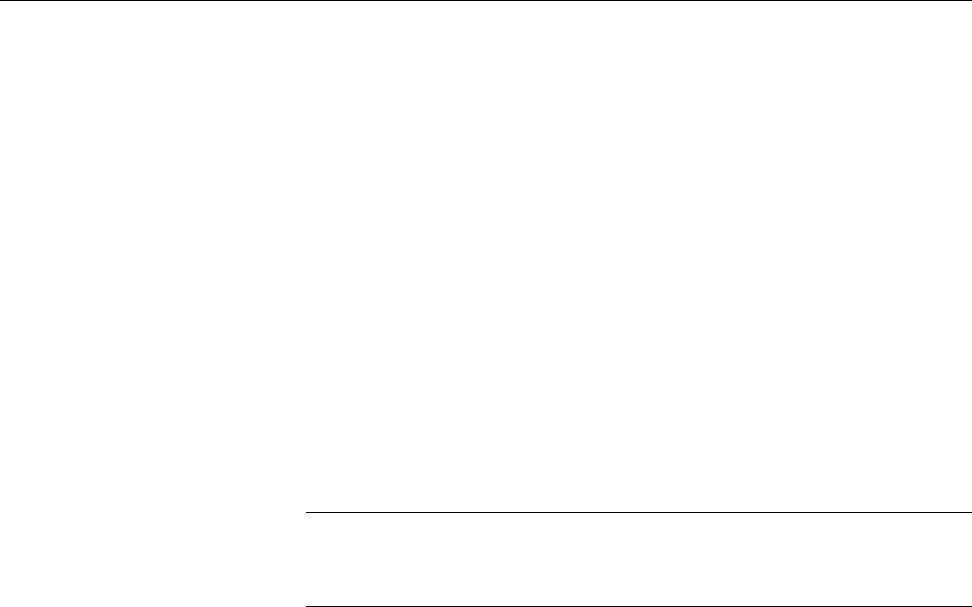
AT-2973SX, AT-2973T, AT-2973T/4, and AT-VNC10S Adapters Installation and User’s Guide
51
Inserting the NetXtreme II Monolithic Driver in a WinPE 2.0 Image
By default, the monolithic driver is not included in the boot.wim and
install.wim files that come with the Windows Vista, Windows Server 2008,
and Windows Server 2008 R2 Operating Systems. Microsoft's Windows
Automated Installation Kit (AIK) allows you to modify the default boot.wim
and install.wim files and create WinPE 2.0 images to include the
NetXtreme II monolithic driver in the Windows Vista, Windows Server
2008, and Windows Server 2008 R2 installation.
To insert Broadcom's NetXtreme II monolithic driver in a WinPE 2.0 image
(for Windows Vista, Windows Server 2008, and Windows Server 2008
R2), download AIK from www.microsoft.com/downloads/
Search.aspx?displaylang=en, type in “automated install kit” in the Search
field. Then install AIK.
After installing AIK, copy the latest monolithic driver to a directory on the
local hard drive of the system you installed the AIK. Follow the procedure
below to insert the monolithic driver into a WinPE 2.0 boot image.
Note
The directory structure c:\VistaPEx86 is used throughout this
procedure.
To insert the monolithic driver into a WinPE 2.0 boot image, do the
following:
1. Download the monolithic driver files, b06nd.inf and b06nd.sys.
Go to the Allied Telesis website at www.alliedtelesis.com/support/
software. After you have accessed this website, enter the model
number in the Search by Product Name box and then click Find to
view the current list of files.
2. From All Programs, open Windows AIK and select Windows PE Tools
Command prompt.
3. At the command prompt, run the copype.cmd script. The script
requires two arguments: hardware architecture and destination
location. The command syntax is:
copype.cmd <arch> <destination>
For example: copype x86 c:\VistaPEx86
4. Mount the base image to a local directory so that you can add or
remove packages by entering:
imagex /mountrw c:\VistaPEx86\winpe.wim 1
c:\VistaPEx86\mount


















