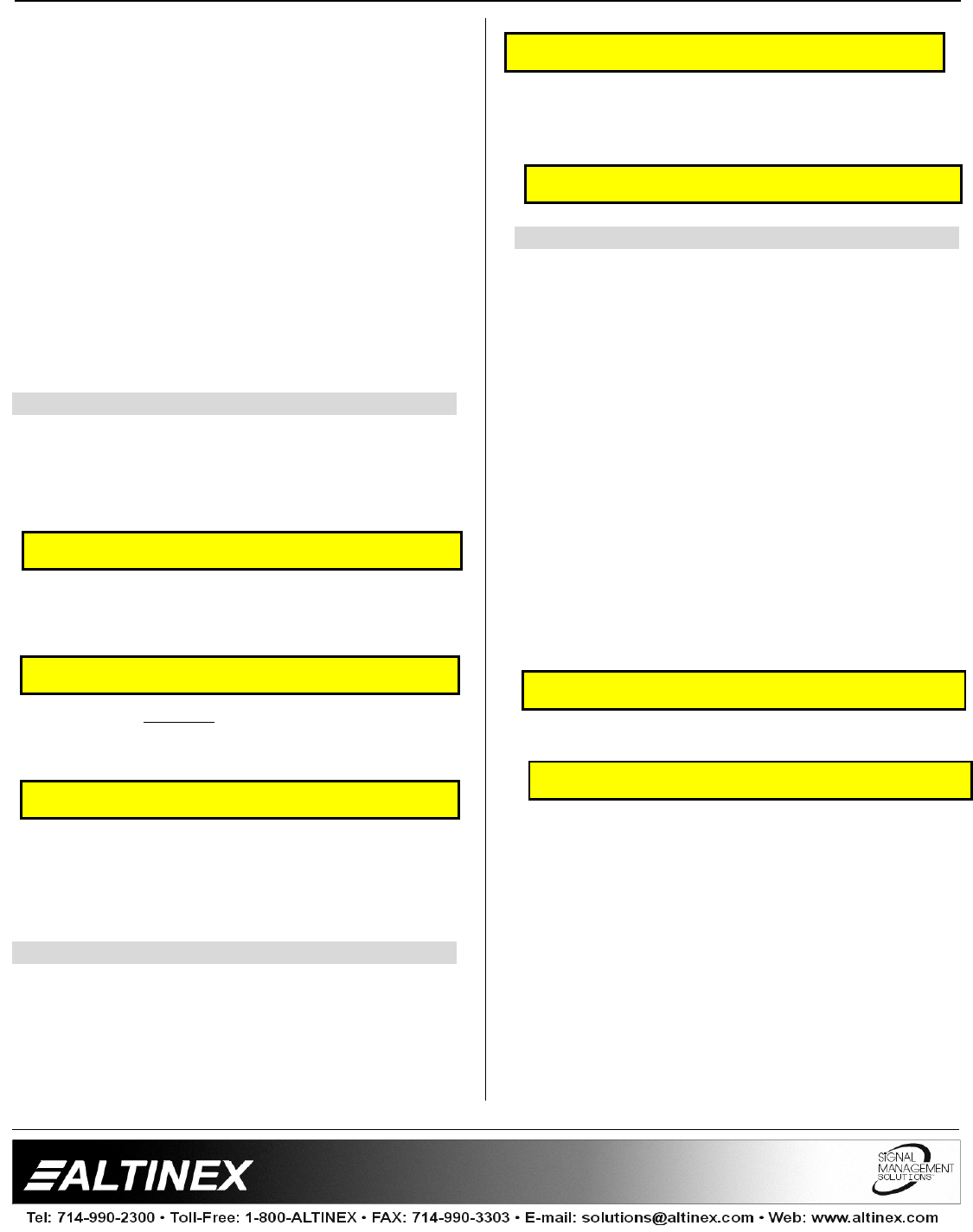
MATRIX SWITCHERS
20
to be saved in any of the 16
available memories.
RECALL Allows recalling the saved
connections from memory
01 through 16.
SPACE Reserved for future use.
DELETE Reserved for future use.
CLEAR Reserved for future use.
Recall 01,02,03 Allows the end user to recall
the first three settings by
pressing just one button.
ENTER To complete and execute a
command.
C. Making Connections:
Making connections with the CP-02 remote
terminal is really quite simple.
1. Press the CONNECT key. IN? will appear
on LCD display.
2. Enter a two digit INPUT number. For
example: to connect input 5, enter: 05 IN: 05
OUT? will appear on the display.
3. Enter a two-digit OUTPUT number. For
example: to connect output 11, enter 11
OUT: 11 will appear on the screen.
4. Press the CONNECT key again to enter the
next connection.
5. Continue this process until all connections
are made.
D. Saving Your Settings:
The CP-02 remote terminal has 16 memories
that can store preset configurations. To save
your settings use the SAVE key.
1. Press the SAVE key. SAVE? will appear on
the LCD display.
2. Type in a two-digit memory number in which
the setting is to be stored. Memories
available are 01 through 16.
E. Recalling Your Settings:
There are two ways to recall your settings: Quick
Recall and Standard Recall. Quick Recall is
available for the first three stored configurations.
The recall is accomplished by simply pressing
the Recall 01, Recall 02 or Recall 03 keys.
1. Press Recall 01 to recall setting stored in
memory 01
2. Press Recall 02 to recall setting stored in
memory 02
3. Press Recall 03 to recall setting stored in
memory 03
Standard Recall is accomplished by pressing the
RECALL key and entering a memory number in
which a particular setting was stored.
1. Press the RECALL key. RECALL? will
appear on LCD display
2. Enter a two-digit memory number from
which the setting is to be recalled.
3. Press the ENTER key.
Note that when the recall function is used,
because the settings can include multiple
connections, the LED’s on the back of the
HOMERUN will not reflect the connections
recalled by the memory, but rather the last
connection made.
7.5 WINDOWS BASED CONTROL SOFTWARE
This software is available from Altinex website at
www.altinex.com, in the Download section.
RECALL?
RECALL? 05
SAVE?
SAVE? 05
IN:05 OUT?
IN:?
IN:05 OUT:11


















