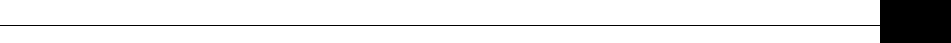
The DS.11 Configuration Utility
3-13
Failed Count: This counter is incremented when a packet is not
transmitted successfully due to the number of transmit attempts exceeding
either the Short Retry Limit or Long Retry Limit.
♦ Rx Counters
Rx Fragments: The number of frames received, including duplicate data
frames.
Multicast Rx Frames: The number of received multicast frames.
FCS Error: The number of frames received with a CRC error.
FCS Error (%): The percentage of frames received with a CRC error,
calculated as 100*FCS Error / (Rx Fragments + FCS Error).
Frame Duplicate: The number of duplicate frames that were received.
ACK Failed: The number of time that an expected ACK was not received.
RTS Success: The number of successful RTS transmissions, meaning the
number of times that CTS was received as a response to RTS.
RTS Failed: The number of unsuccessful RTS transmissions, meaning the
number of times that CTS was not received after transmitting RTS.
♦ Link Counters
The Tx Success and Tx Fail counters displayed at the end of the counters list are
link-specific; to activate these counters for a specific link, select the MAC
address of the unit at the other end of the link.
Tx Success: The number of data and management frames (except for
beacons and multicasts) that were transmitted and acknowledged by the
intended recipient.
Tx Fail: The number of data and management frames (except for beacons
and multicasts) that were transmitted without being acknowledged by the
intended recipient.
Tx Fail (%) – The percentage of data and management frames (except for
beacons and multicasts) that were transmitted without being acknowledged
by the intended recipient, calculated as follows:
100*T x Fail / (Tx Success + Tx Fail)
♦ Resetting Counters
You can reset the counters displayed in the Counters tab by clicking the Reset
Counters button. All displayed values are reset to display zero.
Note that this action does not reset the counters stored in the actual unit, but
just resets the values displayed in the screen. Therefore, if you exit the
Counters tab, after performing a reset and reopen it at a later time the counter
values are displayed to reflect the values stored in the unit. To reset the
counters in the unit, turn off the unit and then turn it back on.


















