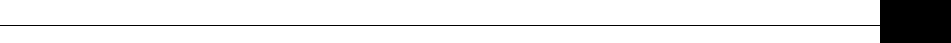
The DS.11 Configuration Utility
3-15
♦ ESSID: An ASCII string of up to 32 characters used to identify a WLAN and
prevents the unintentional merging of two overlapping WLANs. It is essential
that the ESSID is set to the same value in all Remote Bridges and Base Units
that are meant to communicate with each other. The ESSID field is case-
sensitive.
♦ Maximum data rate: By default,
the unit adaptively selects the highest
possible rate for transmission. Under certain conditions (for range/speed trade-
off) you may decide not to use the higher rates. Possible values are 2, 5.5 or
11 Mbps. The default value is 11 Mbps.
♦ Range: The operative range of your WLAN or Wireless Link in the drop down
list. This parameter affects the acknowledge delay time which needs to be
increased in long links. The default value is up to 5km.
♦ Short Preamble (BU only): Two different preamble types are defined: the
mandatory supported Long Preamble, which interoperates with the 1 Mbps and
2 Mbps specifications as described in IEEE 802.11 standard, and a Short
Preamble, as described in IEEE 802.11b standard. The Short Preamble may be
used to minimize overhead and thus increase the data throughput. However,
the Short Preamble is supported only by the IEEE 802.11b standard (High-
Rate), and not by the original IEEE 802.11 standard. That means that stations
using Short Preamble cannot communicate with stations that support only the
IEEE 802.11 standard. Thus, Short Preamble may be enabled only if all units
support the IEEE 802.11b standard and can be configured to support Short
Preamble. This parameter is available only in BU; the RB will identify the
preamble type used by the BU and will use it as well.
♦ Channel: Channel selection varies, depending on the type of unit.
For BU-DS.11 units, select the channel that the unit will use by selecting a
value (range: 1-13, depending on your regulatory domain) from the Channel
drop down menu. Refer to Table
3-2 on page 3-16 for the list of corresponding
frequencies.
For RB-DS.11 units, there are two channel setting options: if you select the
Fixed Channel option by clicking the appropriate radio button, then the
RB-DS.11 will search for the BU-DS.11 unit on the selected channel (from the
Channel pull down field) and synchronize with it. The channel you select must
match the channel selected in the BU-DS.11 unit at the other end of the link.
If you select the Scanning Mode option (by selecting the appropriate radio
button), you can specify preferred channels by clicking one or more of the
buttons displayed at the bottom of the window. In this mode the Channel pull
down field is disabled. The RB-DS.11 will scan and search for one of the
preferred channel frequencies you selected. If it does not find the BU-DS.11 on
any of the preferred channels, it will continue to scan until it finds the
BU-DS.11 on one of the channels permitted according to the regulatory
domain.


















