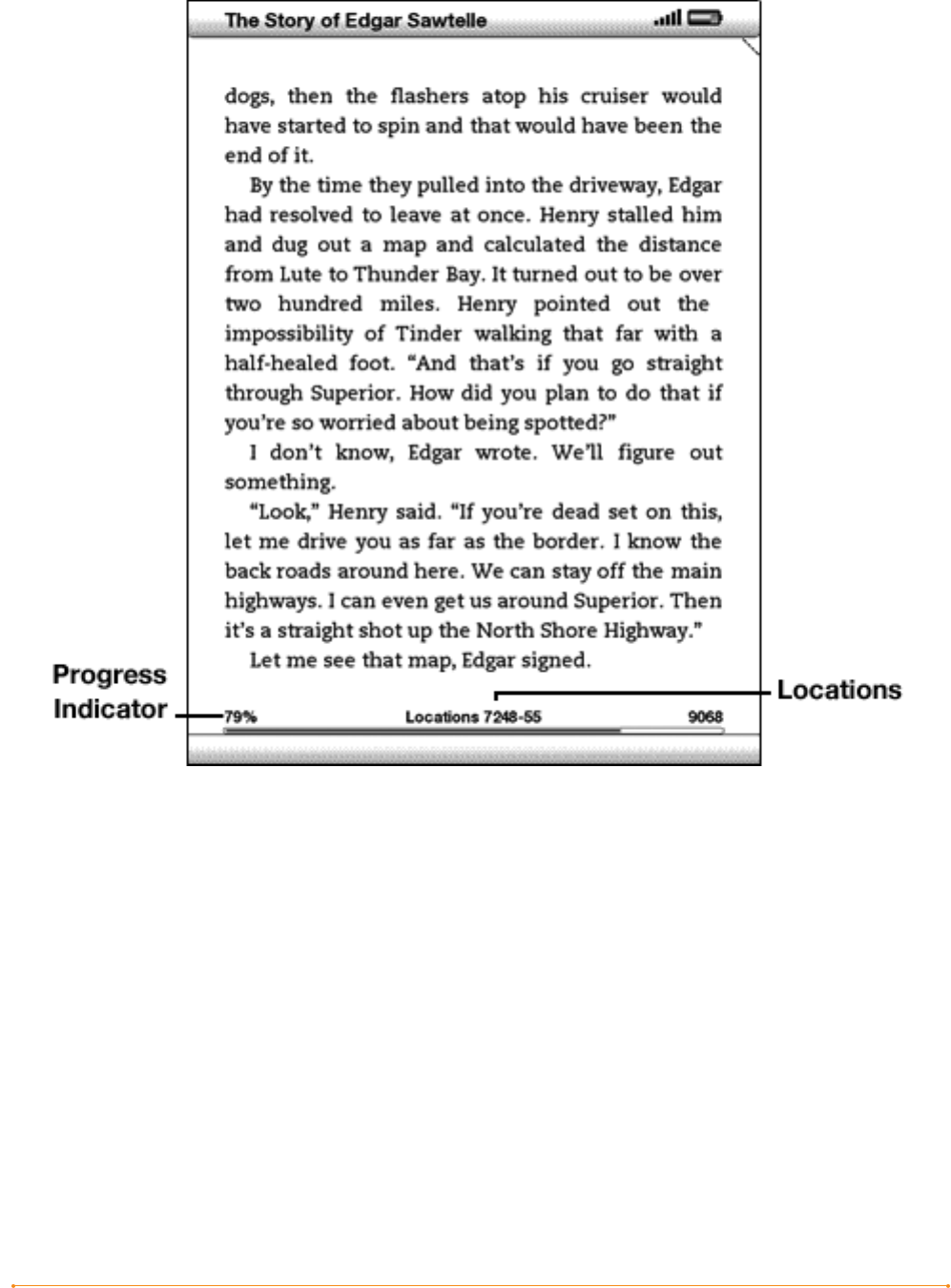
KINDLE USER’S GUIDE 3
rd
EDITION · 44 ·
PROGRESS INDICATOR
At the bottom of every page of your reading material, you can see where you are by
glancing at the progress indicator. As you progress further into the content, you will
see a solid bar growing longer. The progress indicator also shows structural marks
within content such as chapters, articles, or bookmarks.
In books, the progress indicator also shows you the overall percentage of the book
you have read and a numeric location of where you are reading, so you can easily find
a particular passage or reference it to your friends. Locations are the digital answer
to page numbers. Changing the text size on Kindle also changes the page numbering,
but with locations, you return to the same place every time regardless of the text size.


















