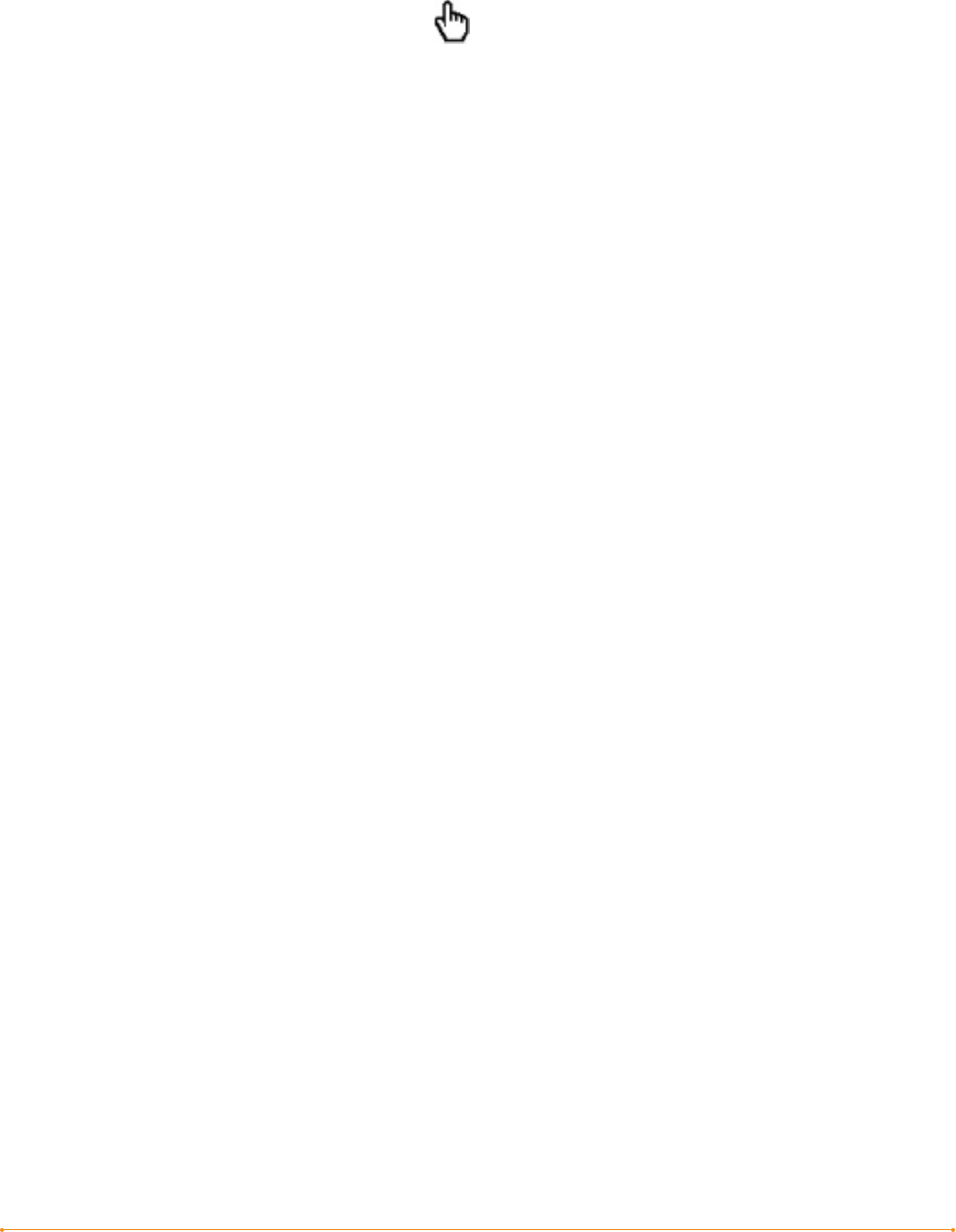
KINDLE USER’S GUIDE 3
rd
EDITION · 53 ·
To select a link:
1. Move the 5-way over the link.
2. The cursor changes to look like this:
3. Press the 5-way to select the link.
4. Kindle takes you to the linked location.
5. Press the Back button to go back to where you were.
Your reading material may also contain external links that take you to locations on the
Web (if you have Whispernet turned on and are in range).
VIEWING A TABLE
Your reading material may contain a large table that is not entirely contained within
the screen. To see the rest of the table, move the 5-way controller up or down to bring
up the cursor and then place the cursor to the left of the table. Move the 5-way to the
right to scroll through the rest of the table.
READING ACROSS MULTIPLE KINDLES
If you read the same Kindle Store book across multiple Kindles, you’ll find
Whispersync makes it easy for you to switch back and forth. Whispersync
synchronizes the bookmarks and furthest page read among devices registered
to the same account.
Whispersync is on by default to ensure a seamless reading experience for a book read
across multiple Kindles. If you would like to turn Whispersync off, follow these steps:
1. Go to http://www.amazon.com/manageyourkindle
2. At the bottom of the page, look for “Manage synchronization between devices.
Learn more.” Select “Learn more.”
3. Select “Turn Synchronization off.”
Once you turn synchronization off, your books will still open to the last page read on
that device, but Whispersync will no longer sync bookmarks or the furthest page read
with other devices. If you would like to sync the book manually, press the Menu button
and select “Sync to Furthest Page Read.”


















