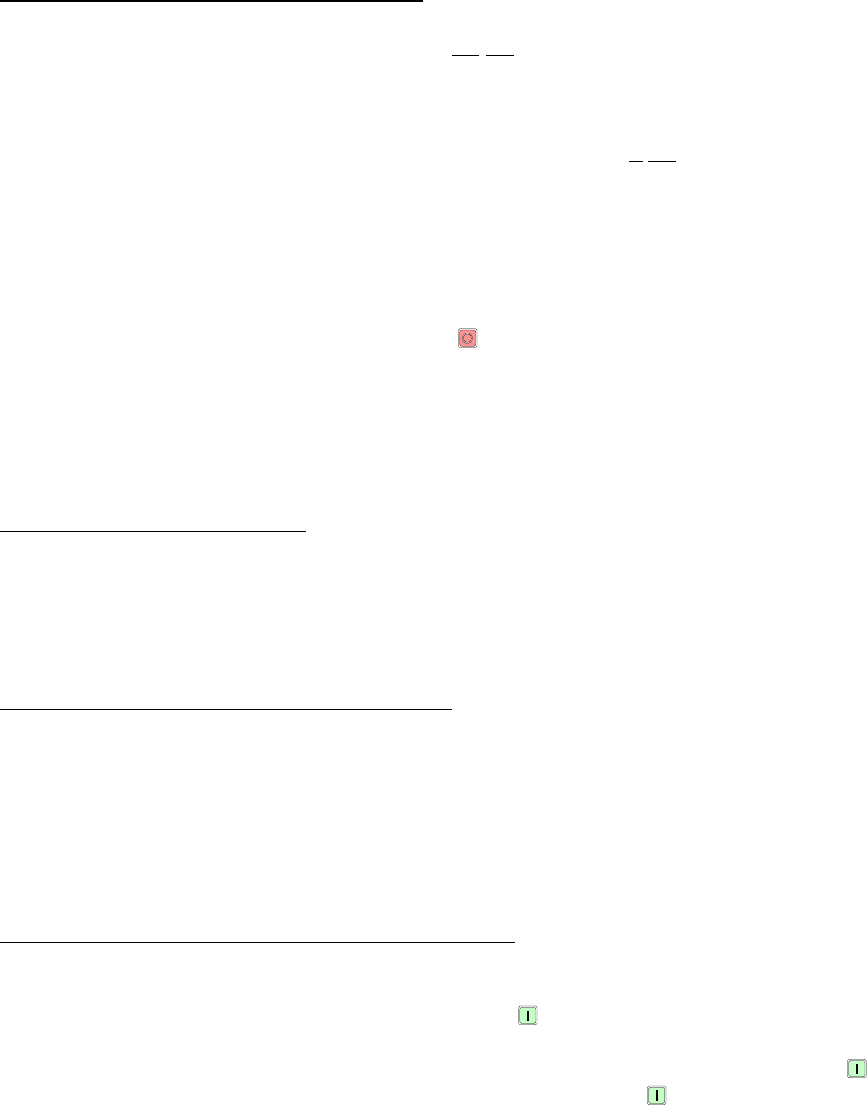
10
H. WRINKLE GUARD PROGRAM
This program keeps items wrinkle-free when they are not removed from the dryer promptly at the end of the
drying and/or cooling cycles.
When the drying and cooling cycles are completed, the dryer will shut off, the tone will sound, and the light
emitting diode (L.E.D.) display will read “CYCLE DONE”. If the door is not opened or the cycled stopped, the
Phase 7 non-coin microprocessor controller (computer) will wait an initial 15 minutes delay time. Once the initial
15 minutes of delay time have expired, the fan will start and the basket (tumbler) will rotate (without heat) for an
“ON” time of 15-seconds. When the fan and basket (tumbler) start, the display will read “WRINKLE GUARD”.
Immediately following the 15-second “ON” time, the Phase 7 non-coin microprocessor controller (computer)
will go into a 5 minute “OFF” time, at which point it will display “CYCLE DONE”. The Phase 7 non-coin
microprocessor controller (computer) will repeat this process of 15-seconds “ON” and 5 minutes “OFF” until
either the doors are opened, the “STOP/CLEAR”
key is pressed, or 99 minutes has elapsed, whichever
comes first. Prior to each “ON” time, there is a 3-beep warning that the fan and basket (tumbler) rotation are
about to start. The beeps at the end of the Wrinkle Guard Cycle can be programmed to be “ON/OFF”. This is
done in the “WRINKLE GUARD SETUP”.
WRINKLE GUARD PROGRAM SELECTION:
Wrinkle Guard Audio Alert On/Off
The operator can select to turn the beeps on or off at the end of each Wrinkle Guard Cycle. The number of
beeps is programmed in “AUDIO ALERT ON TIMES”.
I. AUDIO ALERT ON TIMES 0 TO 10
The tone will sound at the end of the Cool Down Cycle to indicate that the cycle is complete. Programming
allows for the elimination of the tone during the Wrinkle Guard Cycle. This is done in the “WRINKLE GUARD
SETUP”. Programming also allows the beeps to be set from 0 to 10 beeps in increments of one (1). This is done
in “DRYER SETUP”.
J. PREPROGRAMMED CYCLE PREVIEW
The parameters of the preprogrammed cycles can be displayed for verification. To view an “A-F” preset
program (parameter), simply press the “START/ENTER”
key and the desired preset program “A-F”. The
light emitting diode (L.E.D.) display will read the program parameter settings, then return to the “READY”
Display Mode. To view a “0-40” preset program parameter, simply press the “START/ENTER”
key and the
desired preset program number “0-40” followed by the “START/ENTER”
key again. The L.E.D. display will
read the program parameter settings, and then return to the “READY” Display Mode.


















