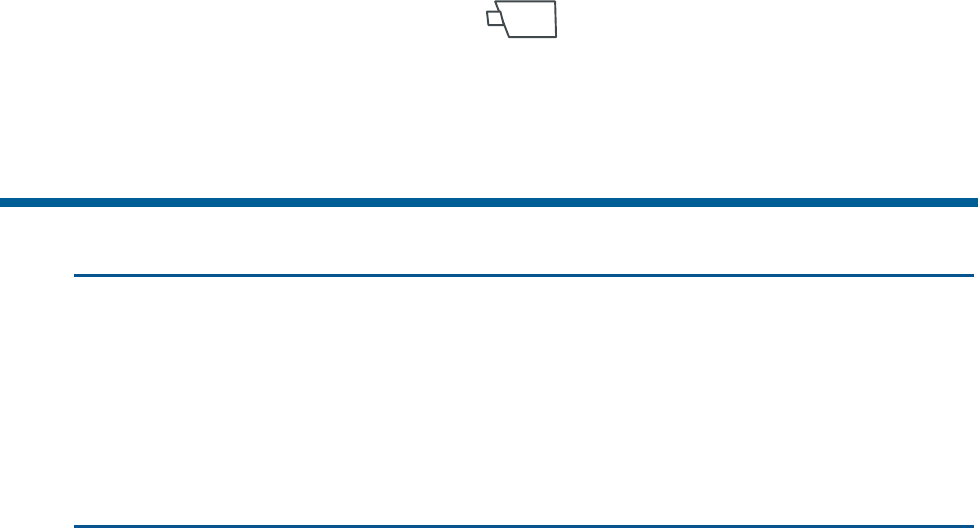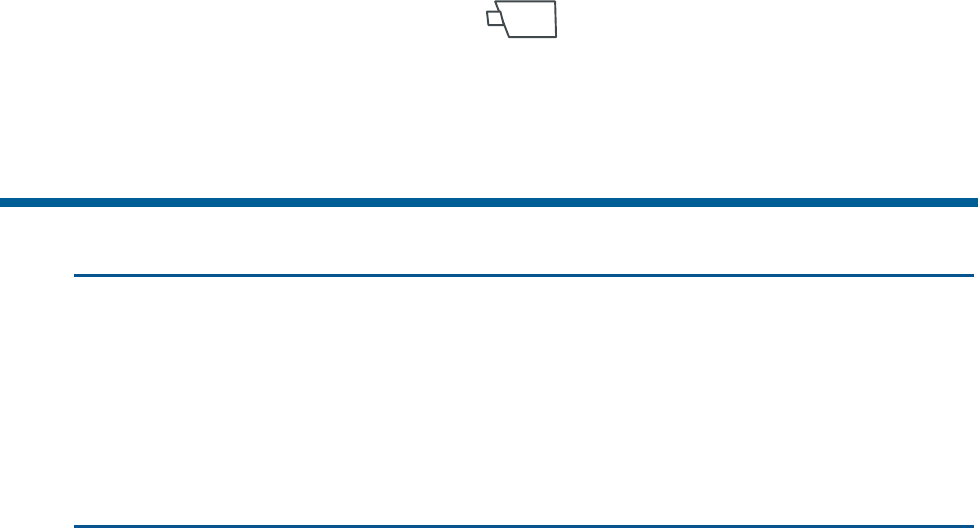
Everyday Tasks 3-7
To display a preset shot:
1. Enter the camera number and press
(Camera button).
2. Enter the shot number and press Shot.
The camera immediately points to the preset shot, and adjusts zoom and focus
automatically.
Working with Patterns
!
IMPORTANT
The procedures discussed in this section are supported by the AD168
Matrix Switcher / Controller System equipped with a Control Code
Module (CCM). Other matrix switchers may not support pattern
programming in this manner. Refer to the appropriate operating
instructions for information about pattern programming.
A pattern is a sequential series of pan, tilt, zoom, and focus movements from a single
programmable dome. You “teach” the dome a combination of these movements that
can be replayed automatically. Each programmable dome supports up to three
patterns.
Two variables restrict the length and complexity of a pattern:
• Number of camera commands
• Time
Each time you move the camera in any direction, change the zoom or focus settings,
or adjust the iris, you have issued camera commands. The three patterns for a dome
can collectively consist of up to 98 camera commands.
There is also a time constraint on patterns. A single pattern cannot have a duration
longer than 6 minutes and 50 seconds. Even if a pattern has only two camera
commands in it, the pattern will stop recording once its duration time has elapsed.
Patterns are programmed in real-time. This means that the camera is remembering
every programming command you make at the time interval that you issue the
commands. For example, if you let the camera sit still for 20 seconds during
programming, the camera pauses for 20 seconds when the pattern runs. The 20
seconds of “non-motion time” is part of the pattern.