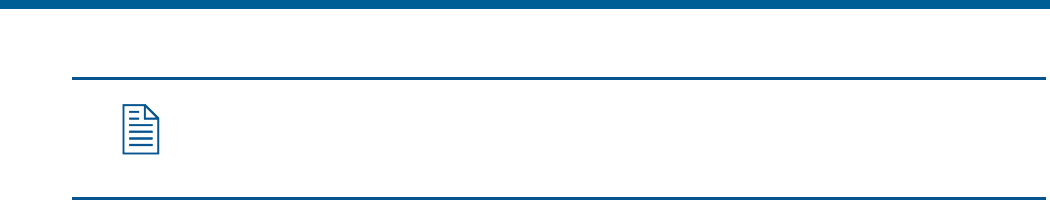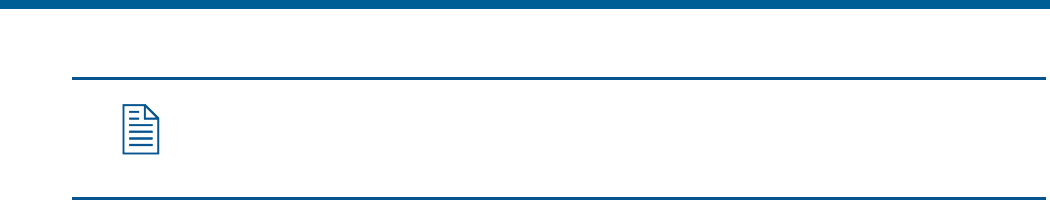
Utilities and Advanced User Tasks 4-3
Displaying the Switching System Main Menu
Note: This function can only be performed with the keyboard lock disabled. To
disable the keyboard lock, refer to Chapter 2, Getting Started.
The Menu button allows you to view the main menu of the attached switching system.
When the main menu for the switching system has been displayed, the functions associated
with the dual function buttons are enabled. These functions are:
• PG-DN displays the next page of menu system.
• PG-UP displays the previous page of the menu system.
• PG-Left displays the page to the left of the current menu.
• PG-Right displays the page to the right of the current menu.
• ← (Cursor Left) moves the cursor left one character.
• → (Cursor Right) moves the cursor right one character.
• ↑ (Cursor Up) moves the cursor up one line.
• ↓ (Cursor Down) moves the cursor down one line.
• Enter saves the information entered in the menu.
• Exit closes the current menu returns to the previously displayed screen.
When finished using the main menu, press Menu. The dual function buttons return to their
normal operating mode.
For information about the locations of the dual function buttons, refer to Chapter 1, ADTTE
Matrix Keyboard Overview. For information about what tasks can be performed from the
main menu, refer to the appropriate system's operating instructions.