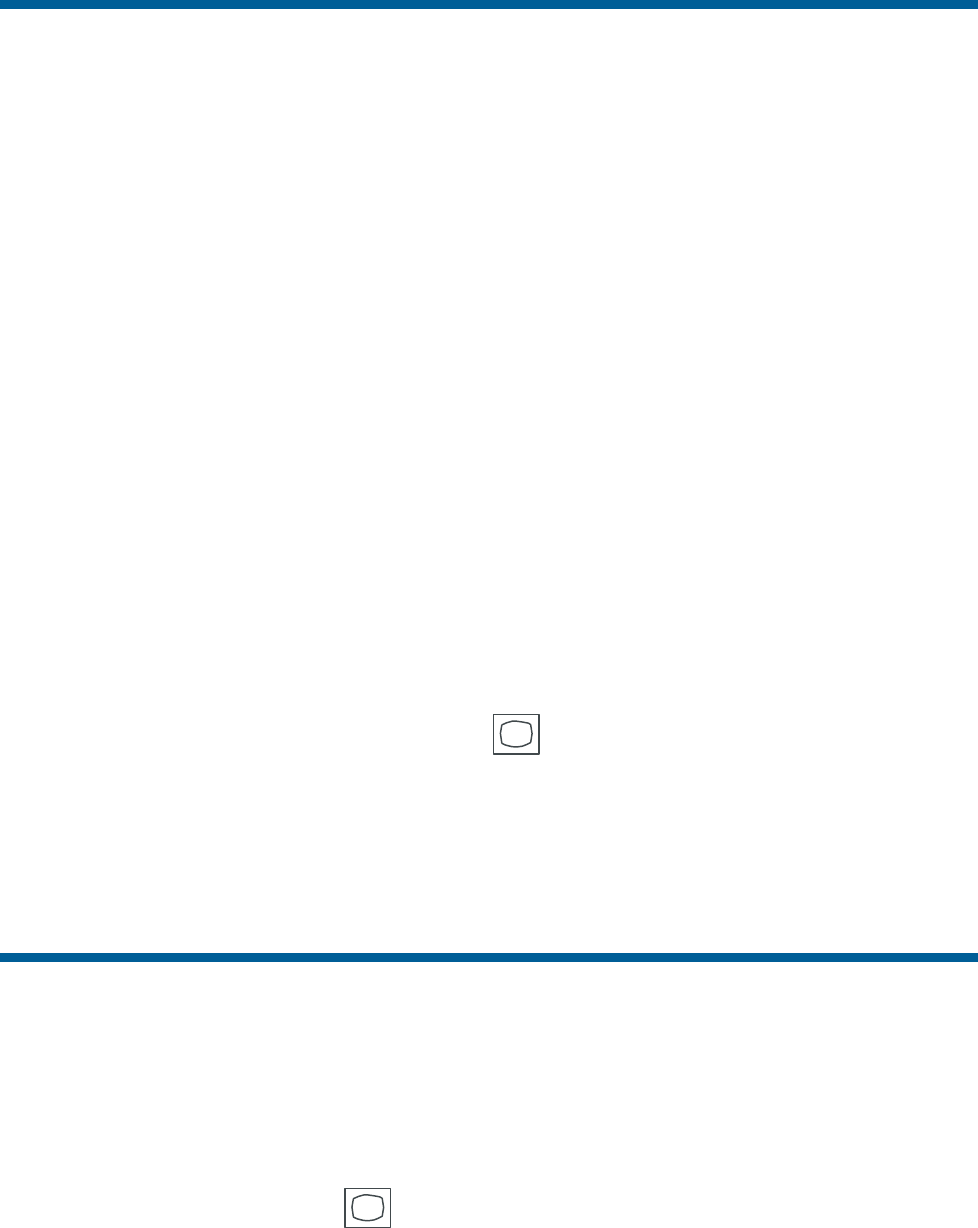
3-10 ADTTE Matrix Keyboard Operator's Manual
Running Monitor Tours
A monitor tour is a selected sequence of camera video inputs, with selected dwell
times, to be displayed on the called monitor. The Prog button is used to define the
monitor tour. The Run button is used to initiate the monitor tour. The Prog button is
under keyboard lock protection; all users can access the Run button.
Depending on the system setup and monitor tour selected, the monitor either
continuously displays a series of video inputs or displays a sequence and holds on a
selected camera input. To pause the monitor tour, press the Hold button. This will
allow you to use the Next and Last buttons to manually step through the series of
cameras in the tour. To restart the tour, press Run.
Because the matrix keyboard works with all current models of American Dynamics
switches, you should refer to the system operating instructions for more information
about setting up and running monitor tours.
Universal (System) Tours
Another type of tour that your system may support is the Universal Tour. A universal
tour is a programmed sequence of cameras with assigned dwell times, presets,
auxiliaries, and connect next designations. This is also known as the System Tour. For
more information about the universal tour, refer to the appropriate operating
instructions.
To run a universal tour:
1. Enter the monitor number and press
(Monitor button).
2. Enter the tour number and press Run.
3. Press Ack within 3 seconds to start the tour.
Once the universal tour is running, the Next, Last, and Hold buttons operate in the
same manner as with the monitor tour. Refer to Running Monitor Tours on page 3-10.
Running Salvos
A salvo displays a pre-defined group (salvo) of camera inputs to a group of
contiguous monitors, beginning with the presently controlled monitor. The Salvo
button is used to initiate the display of the cameras input.
To run a salvo:
1. Enter the number of the first (lowest numbered) monitor where you want the salvo
to begin display. Press
(Monitor button).
2. Enter the salvo number and press Salvo.
The selected salvo displays on the group of monitors.


















