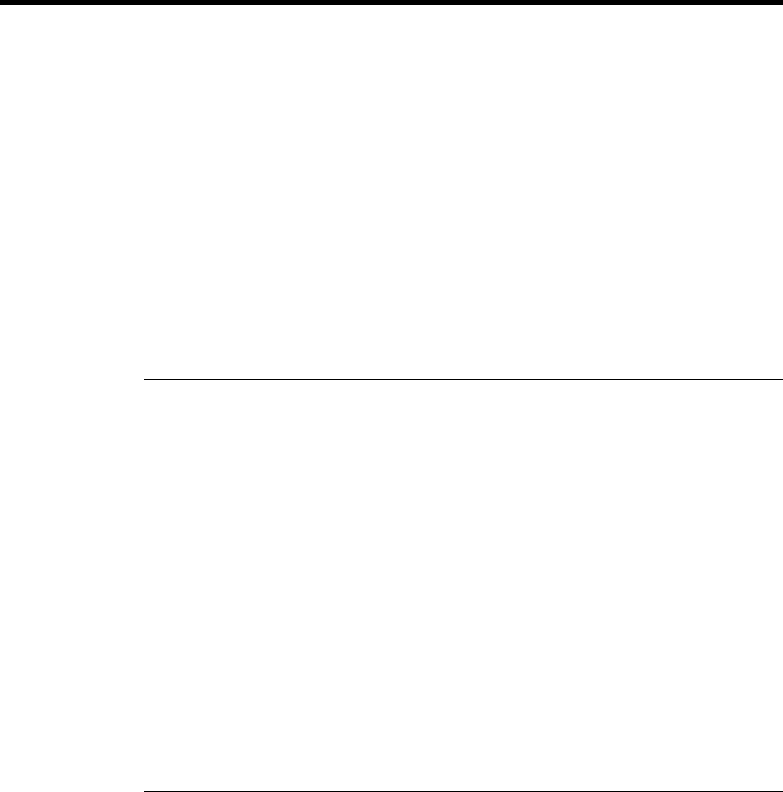
Chapter 1 Hardware Installation
7
Overview, Continued
DMI In a corporate environment, system manageability is an important
consideration. DMI (Desktop Management Interface) is a specification for a
standard method of storing and reporting system information. This
motherboard supports the DMI specification on the system BIOS level. DMI
detects and records system configuration information, including the CPU type
and speed, memory size and type, and much more information. DMI
maintains a local database of system configuration information that can be
accessed and even modified from a remote location.
The American Megatrends DMI Wizard 95 is also shipped with this
motherboard. Use DMI Wizard 95 to display and modify DMI information.
DMI Wizard 95 allows a system integrator or user to add additional
information to the DMI database, such as serial numbers and chassis
information. See the American Megatrends DMI Wizard 95 User’s Guide for
additional information.
Infrared This motherboard includes a 10-pin serial infrared connector. Infrared allows
bidirectional cordless data transactions with other IrDA-compliant computers
and peripheral devices. Infrared transmissions can occur in half-duplex
(sequential transmission/receiving) or full-duplex (simultaneous
transmission) modes.
A 10-pin infrared connector is provided on the motherboard. The
motherboard and AMIBIOS comply with the IrDA SIR infrared device
standards and specifications.
This motherboard complies fully with the IrDA infrared standards. An IrDA-
compliant device can be installed via a 9-pin D-type connector on the rear of
the computer. The 9-pin connector is attached by a cable to the IR berg
connector on the motherboard, next to the serial connectors (COM1 and
COM2). COM2 on the motherboard is an IrDA-compliant port. You must set
the Serial Port2 Mode, IR Transmission Type, and other AMIBIOS Setup
options under Peripheral Setup before you can use an infrared device.


















