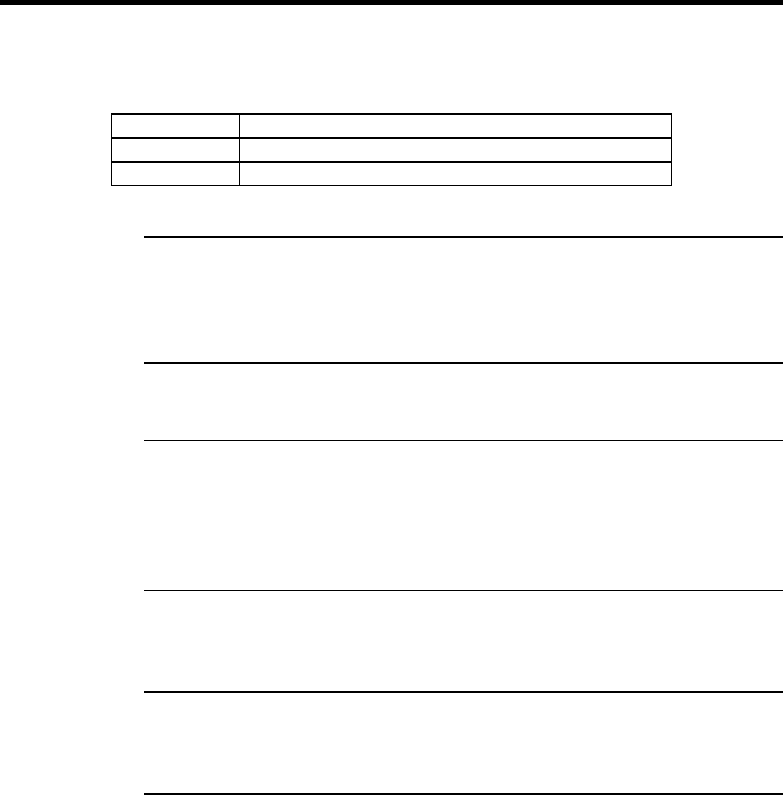
Apollo IV PCI Pentium ISA Motherboard User’s Guide
48
Advanced Setup, Continued
Display Add-On ROM Messages Set this option to Yes to display any additional screen
messages from an option ROM. This option can only be selected if the
Display BIOS POST Message option is set to No. The settings are:
Setting Description
Yes
Display messages from an option ROM.
No
Do not display messages from an option ROM.
The Optimal and Fail-Safe default settings are No.
Pause on Config. Screen This option specifies the length of time that the AMIBIOS
configuration screen appears. The settings are 2 (seconds), 3, 4, 5, 6, 7, 8, 9,
10, 11, 12, 13, 14, or Disabled. The Optimal and Fail-Safe default settings
are Disabled.
Boot Up Num Lock Set this option to On to turn the Num Lock key On at system boot. The
settings are On or Off. The Optimal and Fail-Safe default settings are On.
Password CheckThis option enables the password check option every time the system boots or
the end user runs Setup. If Always is chosen, a user password prompt appears
every time the computer is turned on. If Setup is chosen, the password prompt
appears if WINBIOS is executed. The Optimal and Power-On defaults are
Setup.
Boot To OS/2 Set this option to Yes if running OS/2 operating system and using more than
64 MB of system memory on the motherboard. The settings are Yes or No.
The Optimal and Fail-Safe default settings are No.
Floppy Drive Seek Set this option to Enabled to specify that floppy drive A: will perform a
Seek operation at system boot. The settings are Disabled or Enabled. The
Optimal and Fail-Safe default settings are Disabled.
Cont’d


















