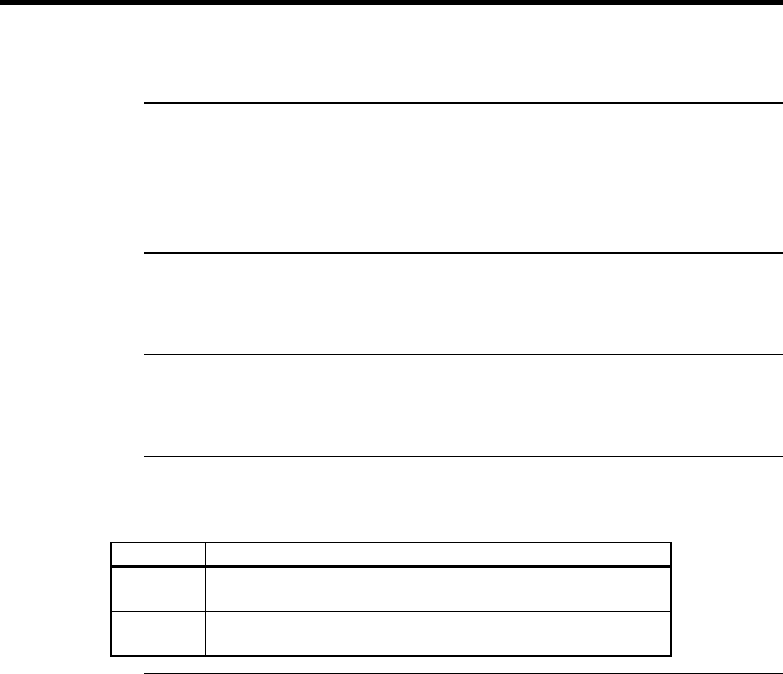
Chapter 2 WINBIOS Setup 47
Advanced Setup
Advanced Setup options are displayed by choosing the Advanced icon from
the WINBIOS Setup main menu. All Advanced Setup options are described
in this section.
System Keyboard This option does not specify if a keyboard is attached to the computer.
Rather, it specifies if error messages are displayed if a keyboard is not
attached. This option permits you to configure workstations with no
keyboards. The settings are Absent or Present. The Optimal and Fail-Safe
default settings are Present.
Setup Color Scheme This option specifies the color scheme for the WINBIOS Setup utility.
The settings are LCD, Army, Pastel, or Sky. The Optimal and Fail-Safe
default settings are LCD.
PS/2Mouse Support Set this option to Enabled to enable AMIBIOS support for a PS/2-type
mouse.. The settings are Enabled or Disabled. The Optimal and Fail-Safe
default settings are Enabled.
Display BIOS POST Messages Set this option to Yes to display the standard AMIBIOS
messages during the BIO Power On Self Test (POST) phase. The settings are:
Setting Description
Yes
The standard messages that AMIBIOS displays before
booting the system will appear on the system monitor.
No
The standard AMIBIOS POST messages will not appear on
the system monitor.
Cont’d


















