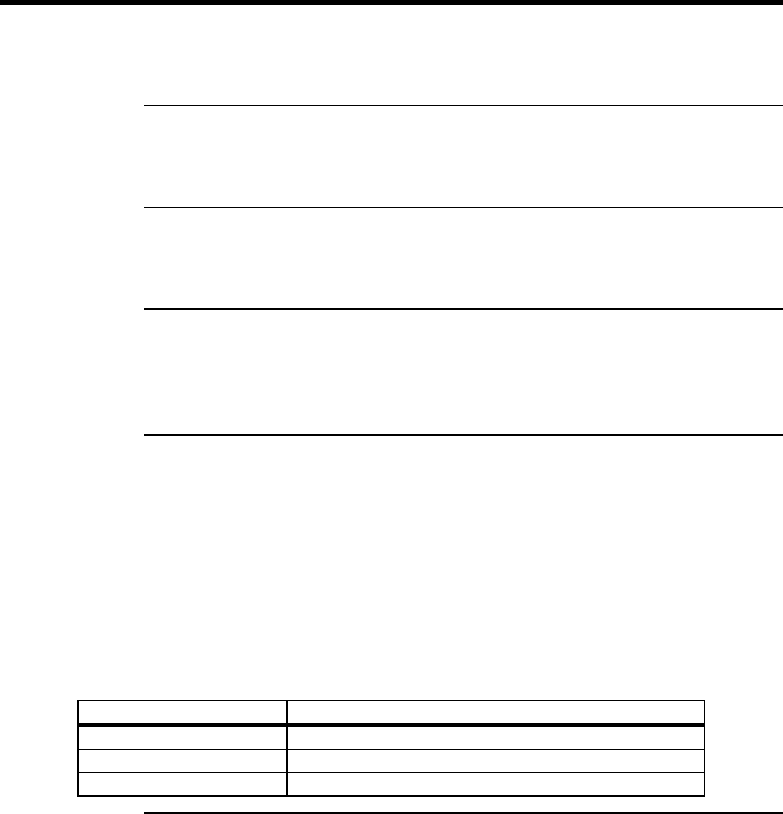
Chapter 2 WINBIOS Setup 49
Advanced Setup, Continued
Floppy Drive Swap Set this option to Enabled to permit drives A: and B: to be swapped. The
settings are Enabled or Disabled. The Optimal and Fail-Safe default settings
are Disabled.
Floppy Access Control This option specifies the read/write access that is set when booting
from a floppy drive. The settings are Read/Write or Read-Only. The Optimal
and Fail-Safe default settings are Read/Write.
Hard Disk Access Control This option specifies the read/write access that is set when booting
from a hard disk drive. The settings are Read/Write or Read-Only. The
Optimal and Fail-Safe default settings are Read/Write.
S.M.A.R.T. For Hard Disks Set this option to Enabled to permit AMIBIOS to use the
SMART (Self Monitoring Analysis and Reporting Technology) protocol for
reporting server system information over a network. The settings are Enabled
or Disabled. The Optimal and Fail-Safe default settings are Disabled.
Primary Master ARMD Emulator As
Primary Slave ARMD Emulator As
Secondary Master ARMD Emulator As
Secondary Slave ARMD Emulator As These options specify the type of standard PC drive
that an ARMD drive will use when attached as a master or slave to the
specified IDE channel. The settings are Auto (AMIBIOS automatically
determines the correct type of drive emulation), Floppy, or Hard Disk. The
Optimal and Fail-Safe default settings are Auto.
If Auto is selected, AMIBIOS configures ARMD drives as follows:
Type of ARMD Device Drive Emulation Configured
LS120 Floppy
Iomega Zip drive Hard Disk
Magneto-Optical drive Hard Disk
Cont’d


















