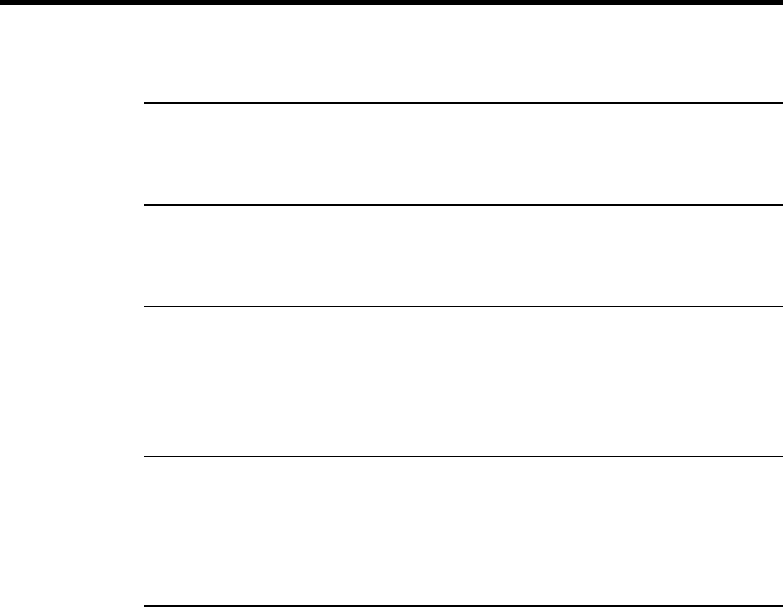
Apollo IV PCI Pentium ISA Motherboard User’s Guide
52
Chipset Setup
The AMIBIOS Setup options described in this section are selected by
choosing the Chipset Setup icon from the Setup section on the WINBIOS
Setup main menu.
USB Function Set this option to Enabled to enable the system BIOS USB (Universal Serial
Bus) functions. The settings are Enabled or Disabled. The Optimal and Fail-
Safe default settings are Enabled.
USB Keyboard/Mouse Legacy Support Set this option to Enabled to enable USB support for
legacy keyboards and mice. The settings are Enabled or Disabled. The
Optimal and Fail-Safe default settings are Enabled.
ISA 8 Bit I/O Recovery Time This option specifies the length of the delay that is added to the
CPU cycle between consecutive 8-bit I/O operations. The length of the delay
is related to the CPU type and frequency. The settings are 1 Sysclock, 2
Sysclocks, 3 Sysclocks, 4 Sysclocks, 5 Sysclocks, 6 Sysclocks, 8 Sysclocks, or
Disabled. The Optimal and Fail-Safe default settings are Disabled.
ISA 16 Bit I/O Recovery This option specifies the length of the delay that is added to the CPU
cycle between consecutive 16-bit I/O operations. The length of the delay is
related to the CPU type and frequency. The settings are 1 Sysclock, 2
Sysclocks, 3 Sysclocks, 4 Sysclocks, or Disabled. The Optimal and Fail-Safe
default settings are Disabled.


















