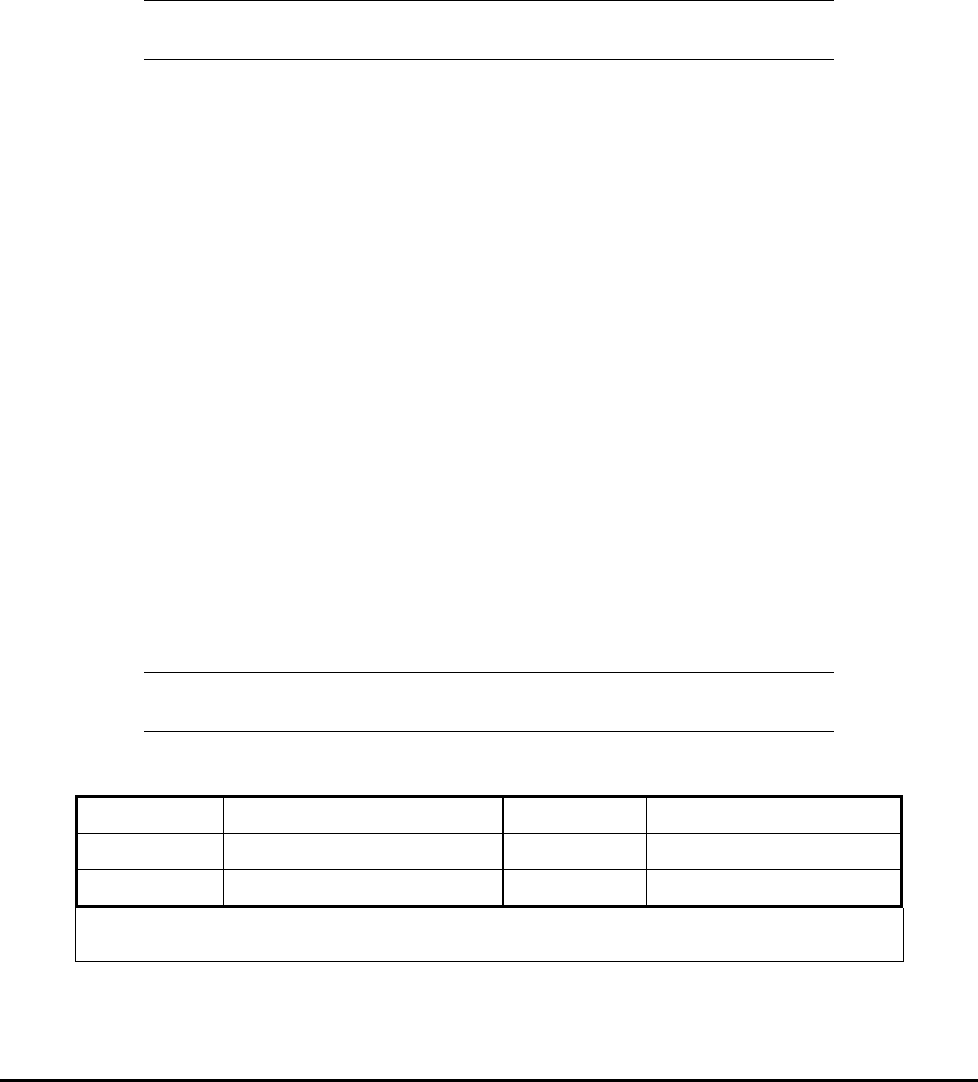
2-54
!!! WARNING !!!
Disk Boot sector is to be modified
type "Y" to accept, any key to abort
Award Software, Inc.
! BOOT SEQUENCE – is, [A,C], [C,A], [A,SCSI], [SCSI,A], [CD,A,C], [C only], or [SCSI only].
Note
"C" refers to IDE/ATA drive and "CD" refers to a IDE/ATA CD-ROM
drive.
! SWAP FLOPPY DRIVE – This allows swapping A and B drives.
! PS/2 MOUSE FUNCTION – The interface uses IRQ12. Disabling the interface will allow other
uses for IRQ12. The PS2 mouse must be disabled before usingIRQ12 for other functions.
! PCI/VGA PALETTE SNOOP – With this enabled graphic screens may be distorted when booting
Windows 95.
! OS SELECT FOR DRAM > 64MB – This is used to limit the reporting of memory above 64MB.
Some operating systems will fail when more than 64MB of memory is reported. Some versions
of OS/2 are known to have this problem.
! VIDEO BIOS SHADOW – PCI devices with onboard ROM always run from shadow ram
regardless of settings. The onboard video always runs in shadow ram.
! SERIAL CONSOLE – This selection is limited to Serial Port 1 or 2.
! WATCHDOG TIME – This is located in the second SuperI/O chip. Read the Game port to tickle.
Serial Console Operation during SETUP.
When SETUP is being run using the serial console interface, the "ARROW" keys and "F" keys must
be simulated.
! Arrow Keys – Arrow keys may be entered as displayed on the screen. The "^", "v", "<", and ">"
keys will move the cursor in the represented direction. The WordStar diamond keys are also
implemented identical to the MS-DOS editor.
Note
These keys only respond in this manner during SETUP and not
during normal operation.
Table 2-47. Key Simulations
^, Ctrl-e Up arrow >, Ctrl-d Right arrow
v, Ctrl-x Down arrow <, Ctrl-s Left arrow
Ctrl-r Page up Ctrl-c Page down
Note: These keys simulate the arrow keys only during Setup, but not during normal computer
operation.


















